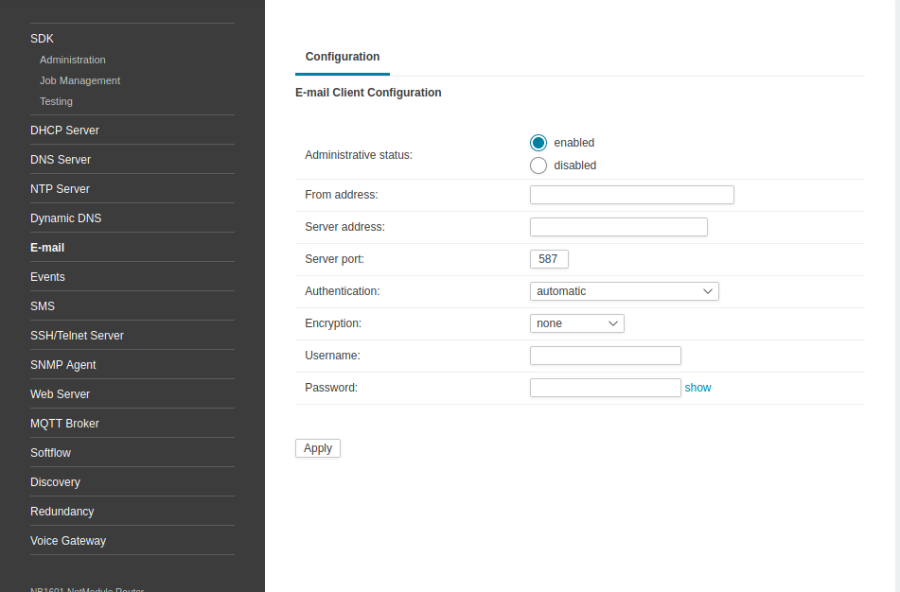User Tools
Site Tools
Table of Contents
Create a Techsupport file via telnet/ssh shell
Login with ssh or telnet
Please login with ssh or telnet with the username “root” and your admin password.
BusyBox v1.23.2 (2017-08-01 12:14:02 CEST) built-in shell (ash)
~ $
With the program telnet is also possible to gain acccess to the router. After entering the user and password you are also in the console of the router.
NB2710 login: root Password:
BusyBox v1.23.2 (2017-08-01 12:14:02 CEST) built-in shell (ash)
~ $
Create a Techsupport file via shell
If you want to create the Techsupport file from the command line you can do as follows
In the subdirectory „/usr/local/sbin/www-scripts/maintenance/“ you can use the „createTechFile“ command to create a „techsupport.zip“.
The whole command:
/usr/local/sbin/www-scripts/maintenance/createTechFile
If the command has been executed, the „techsupport.zip“ is found in the subdirectory „/home/www-data/generated/“.
You can check if the file was created with:
ls -lha /home/www-data/generated/techsupport.zip
If you want to transfer a file from the router to the computer with scp. You must enter this command.
scp /home/www-data/generated/techsupport.zip user@remotehost:/tmp/
Techsupport via e-mail
If you want to send the Techsupportfile via mail, am e-mail client must be set up. This can be done in the webinterface under the tab “SERVICES“ sub-point „E-mail“.
In the field „From address“ the email addresse has to be entered.
In the field „Server address„ , the address of the email server of the provider.
In the field „Server port“, the port can be 25, 587 or 465.
Under the Encryption option, select the tls option.
Last but not least for the mailbox “username“ and “password“.
The settings can be confirmed with the „Apply“ button.
Send Tech Support by e-mail in the console.