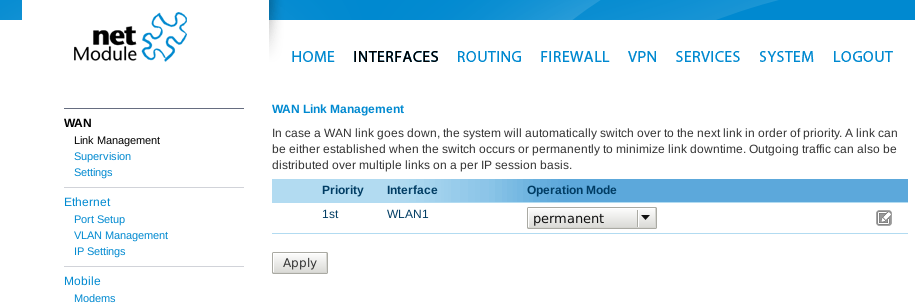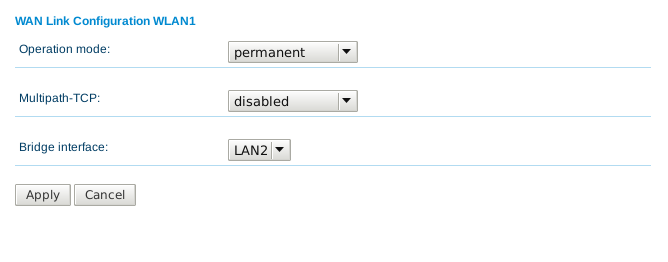User Tools
Site Tools
This is an old revision of the document!
Table of Contents
WLAN Client Bridge
To bridge a WLAN Client connection with a Ethernet LAN there are some requierments needed. The Wifi Access Point need to Support the 4 Address Frame, which the AP in Netmodule Router does.
This Funtionality was introduced with the NRSW 4.1.0.100 so please use the current Version: 4.1.0.100
In the DUAL Mode will only see SSID that are sending on the channel the AP is configured to
Access Point Config
Please configure your WLAN Access Point as usual
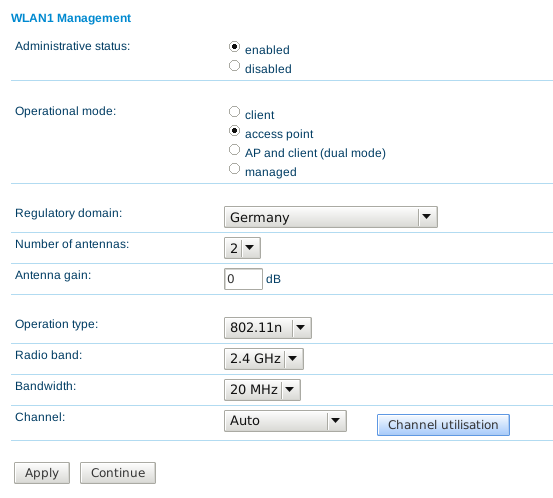
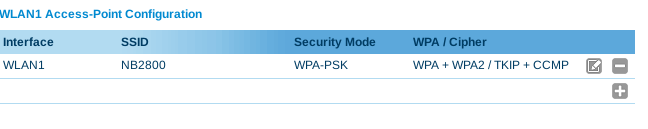
At the IP Settings Page please enable the “4addr frame” and choose the LAN Interface you want to bridge with.
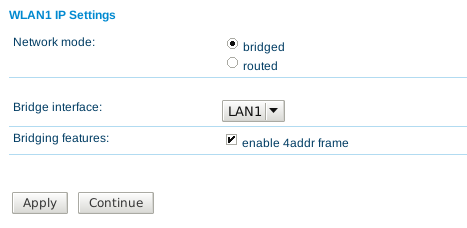
Client Config Config
Please configure your WLAN Client Connection as usual
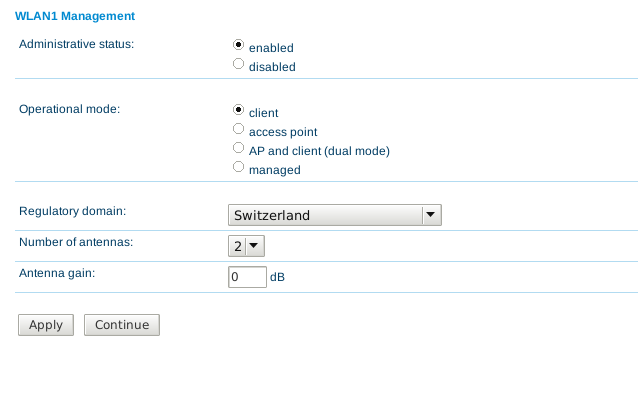
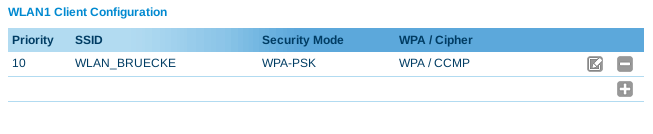
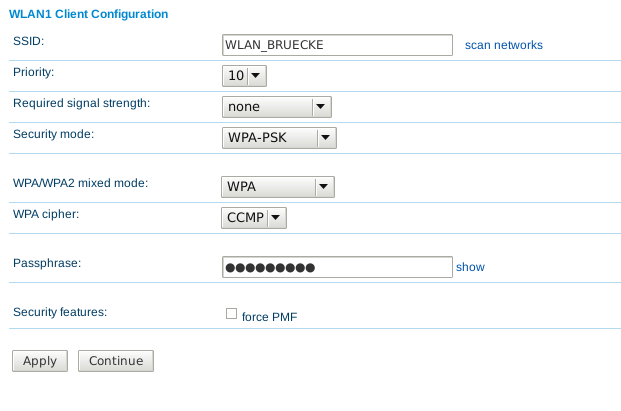
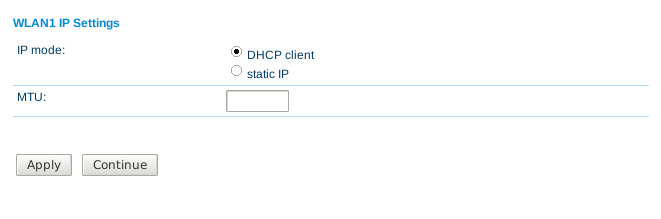
After the WLAN Connection is set up. Please go to Interfaces→Link Managment and edit your WLAN Connection
Please define your local LAN Interface to bridge with.