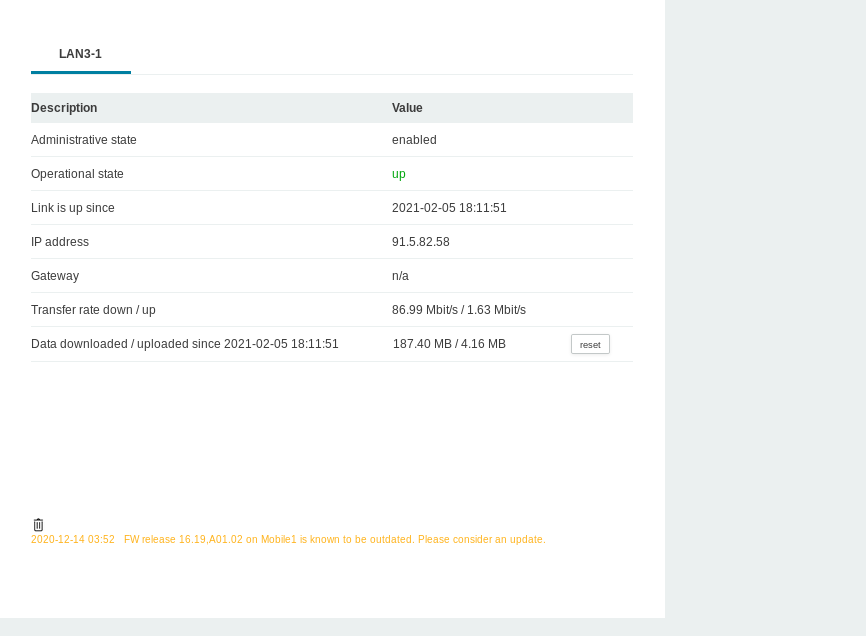User Tools
Site Tools
This is an old revision of the document!
Table of Contents
NB1800 and VDSL Connection
If you want to attach a NetModule Wireless Router to a VDSL Connection, you can now use the NB1800 to do this directly.
There is just a VDSL SFP Transceiver needed and some minor Configurations

Requirements
- NB1800 with SFP Slot - SFP VDSL Extension (Please Contact us for Details) - Working VDSL Connection - The Credential provided by the VDSL Provider
Cabling
Beside being attached to the NB1800 via LAN you also need to provide wiring from the VDSL Connection to the SFP Extension.
In most Cases a TAE to RJ11/RJ45 Cable is sufficient. The RJ45 on Connection on the SFP Side will take the A/B Pins from the VDSL Landline Connection on the two Middle Pins.
A successful VDSL will be signaled with the LED on the side of the SFP extension.
Configuration
As an Example we will proceed on a Deutsche Telekom VDSL Connection.
The SFP Connection is Mapped to LAN3 Internally. For Deutsche Telekom you need to Provide the VDSL Connection on a VLAN tagged connection with VID 7. There you need to create a routed Interface on LAN3 in the VLAN management Page with ID 7.
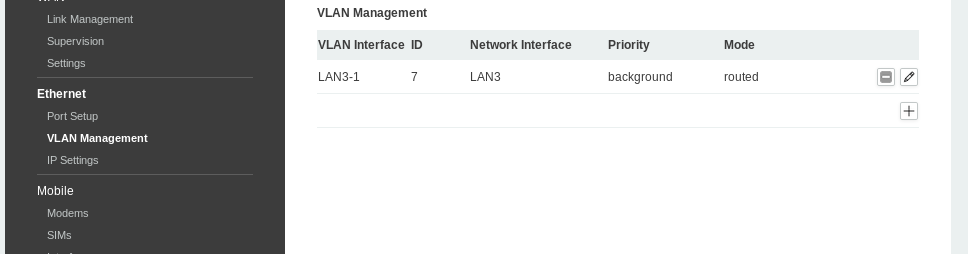
After that you will have seen a new LAN3-1 Interface in the IP Setting Overview
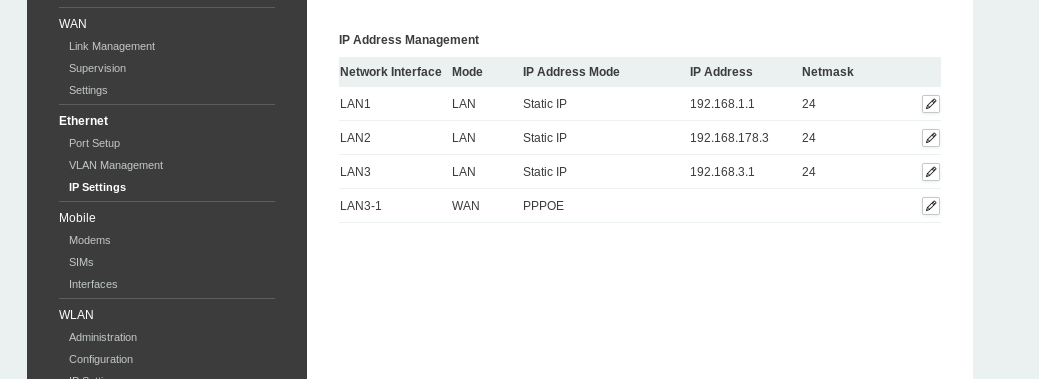
Edit this Connection and set it to “WAN” and “PPPoE” mode
You will then need to enter the username and password provided by the ISP
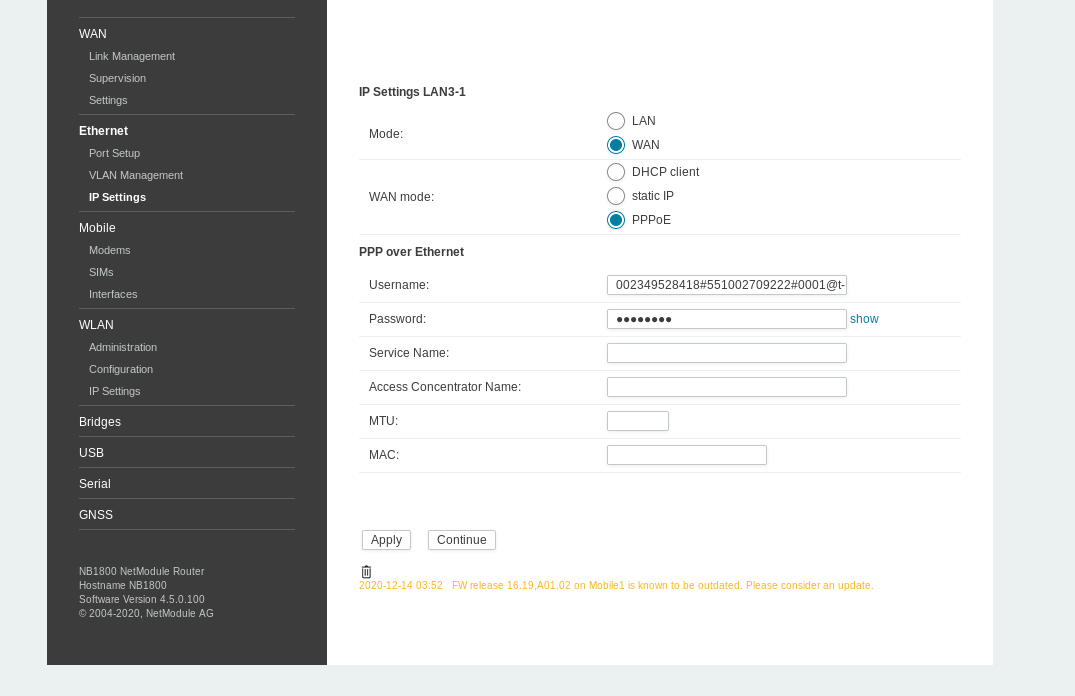
If the credentials are correctly you will see the Connection UP with details to the IP retrieved on the Status Page