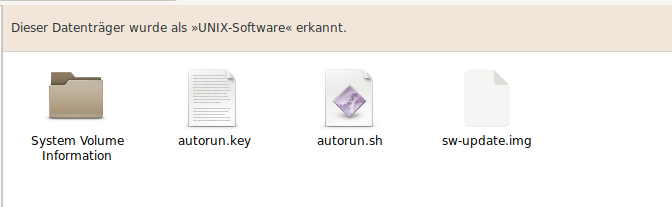User Tools
Site Tools
Software update
1. Generate a hash key for authentication
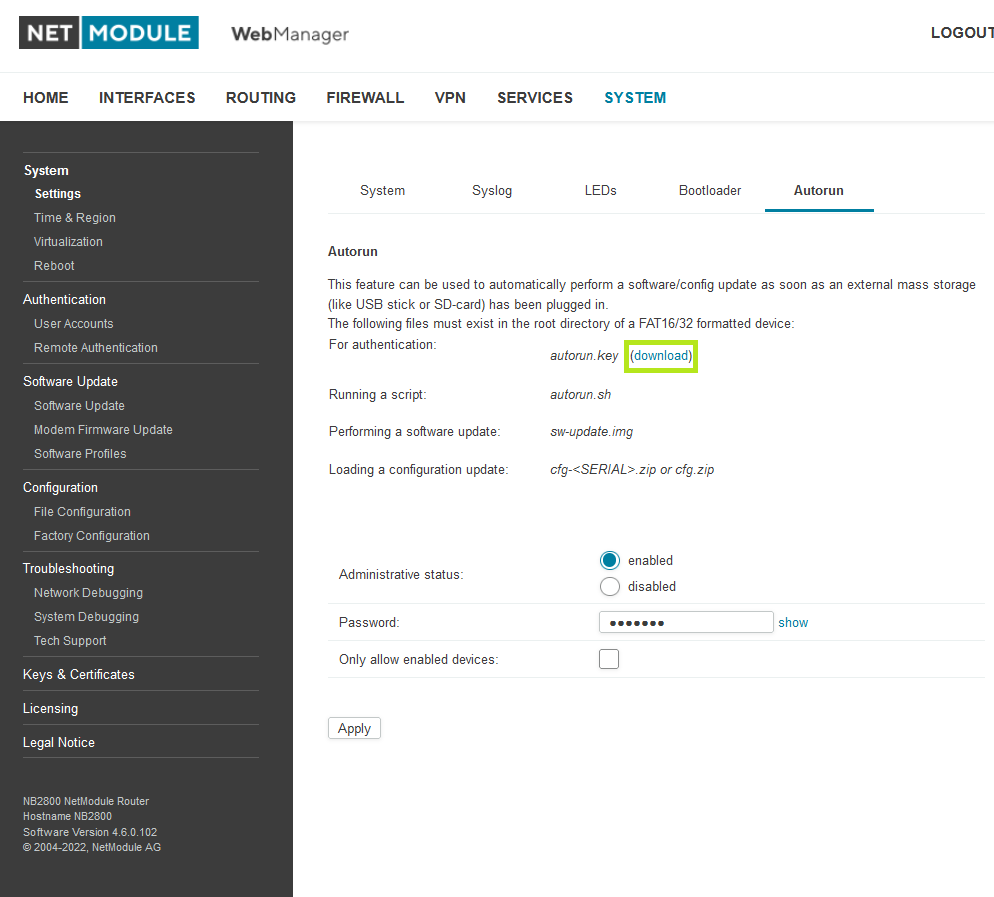
The file should have the name autorun.key.
2. Create a script that execute Softwareupdate
Add the following text into your script and call it autorun. sh.
#!/bin/sh mv /mnt/media/autorun/sw-update.img /tmp/ cli update -rf software /tmp/sw-update.img
3. Add the files to the USB Stick
Download the needed Softwareversion and name it sw-update.img.
Then add all the scripts to the USB Device.