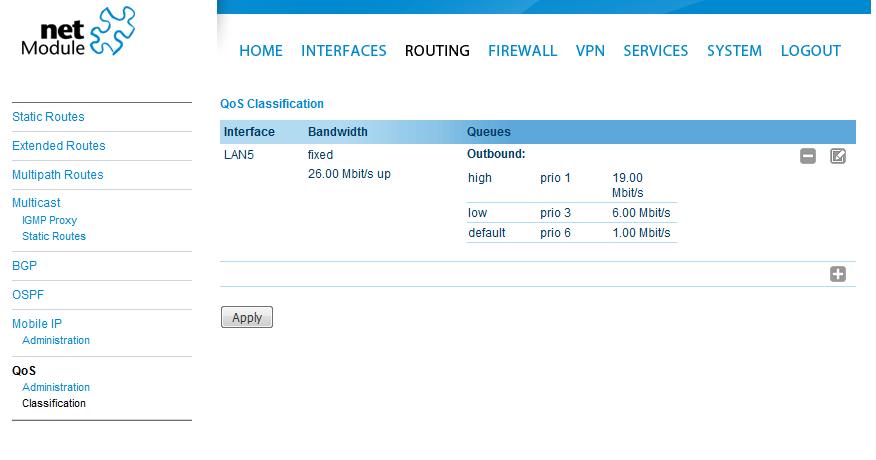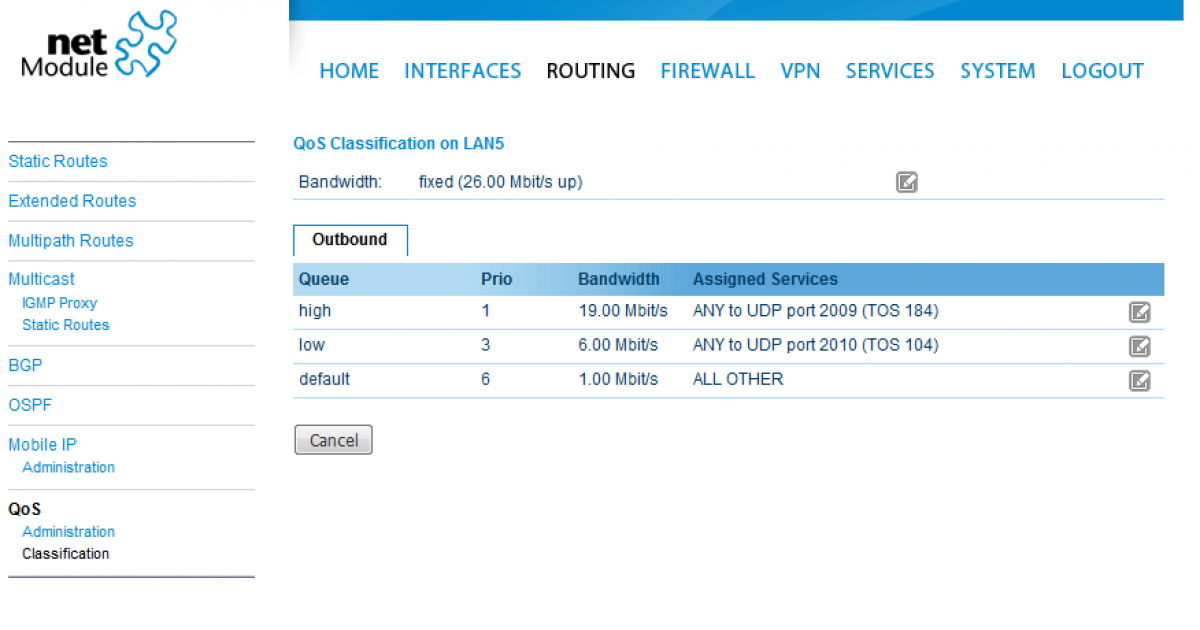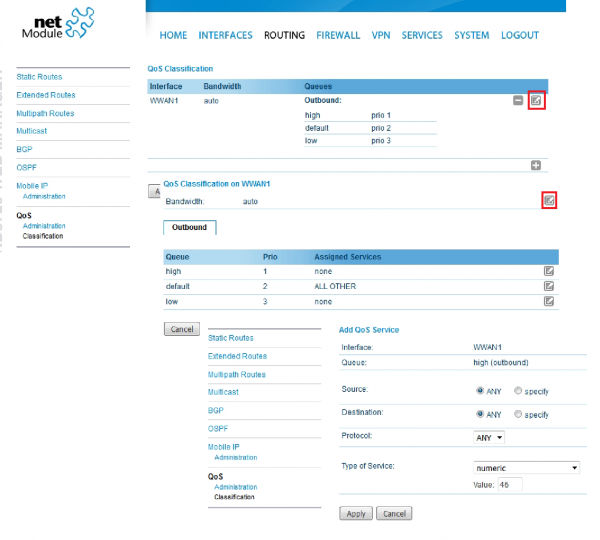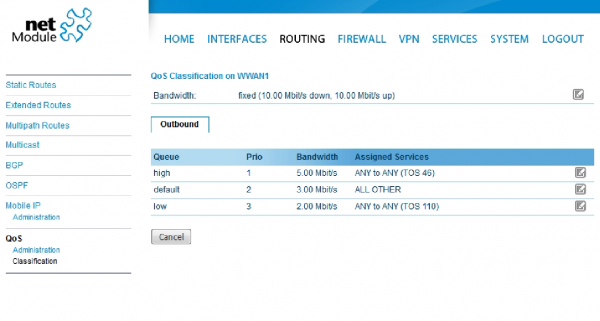User Tools
Site Tools
This is an old revision of the document!
QoS Quality of Service
The amount of bandwith must not be higher as the available bandwith.
The ratio must not exceed 40/1
example:
high: TOS (Dec) 184 = DSCP (Dec), 46 (Hex) 0x2E / for voice
low: TOS (Dec) 104 = DSCP (Dec), 26 (Hex) 0x1A / for video
default: All OTHER = not specified
ratio: 19/6/1 = 26Mbit/s bandwidth.
QoS handels the packtes only if the configured upstream bandwidth has been reached
fixed Bandwidth
1.Set the Administrative Status to enabled
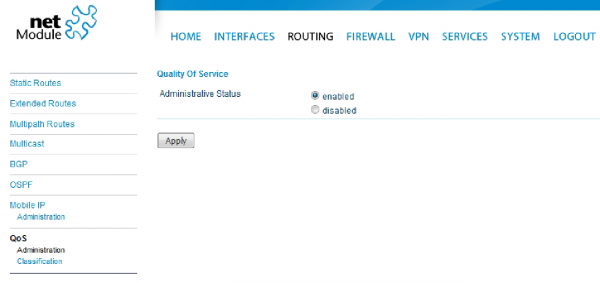
2.Configure the desired Bandwidth congestion:
Interface: Select the desired inteface.
auto: Qos manages the bandwith according the configured priority.(1=high/10=low).
IP to ping: A host is needed in order to measure the current bandwith.
fixed: QoS works with the configured settings. The amount of bandwith should never be higher as the available bandwith.