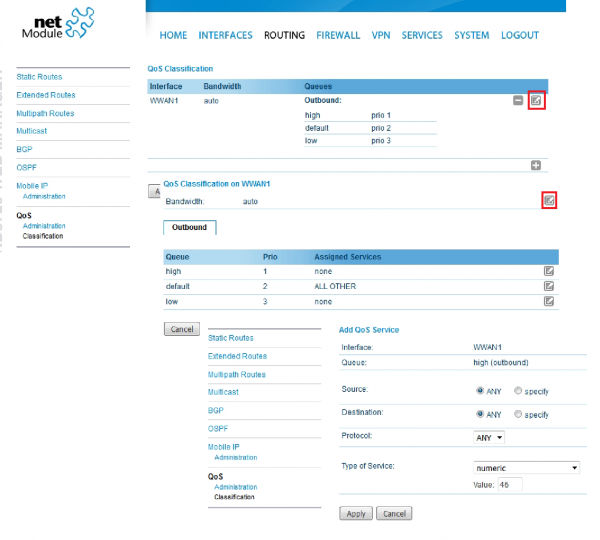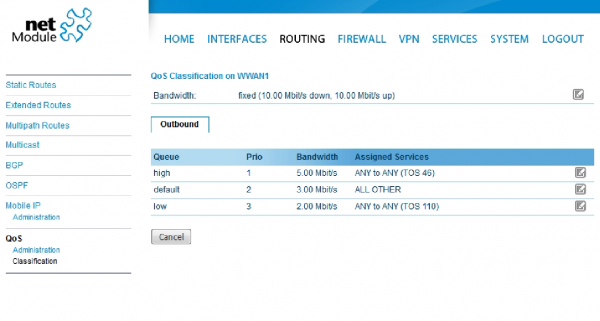User Tools
Site Tools
This is an old revision of the document!
QoS Quality of Service
1.Set the Administrative Status to enabled
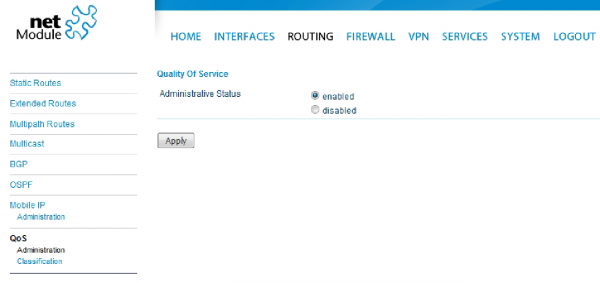
2.Configure the desired Bandwidth congestion:
Interface: Select the desired inteface.
auto: Qos manages the bandwith according the configured priority.(1=high/10=low).
IP to ping: A host is needed in order to measure the current bandwith.
fixed: QoS works with the configured settings. The amount of bandwith should never be higher as the available bandwith. Only the upstream can be configured.