User Tools
Site Tools
This is an old revision of the document!
Firmware update via USB
1. Enable USB and USB Autorun
Enable Autorun:
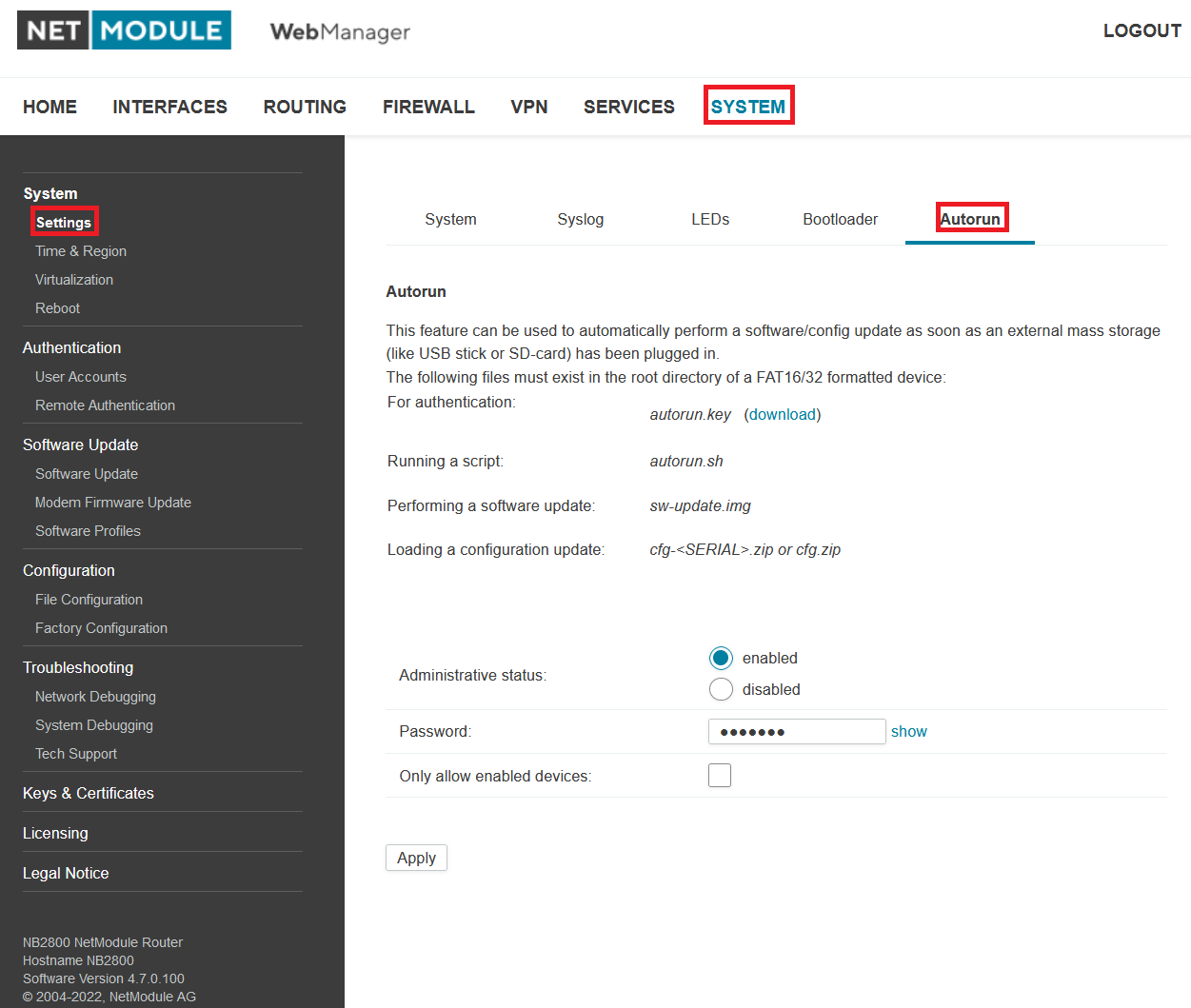 Enable USB:
Enable USB:
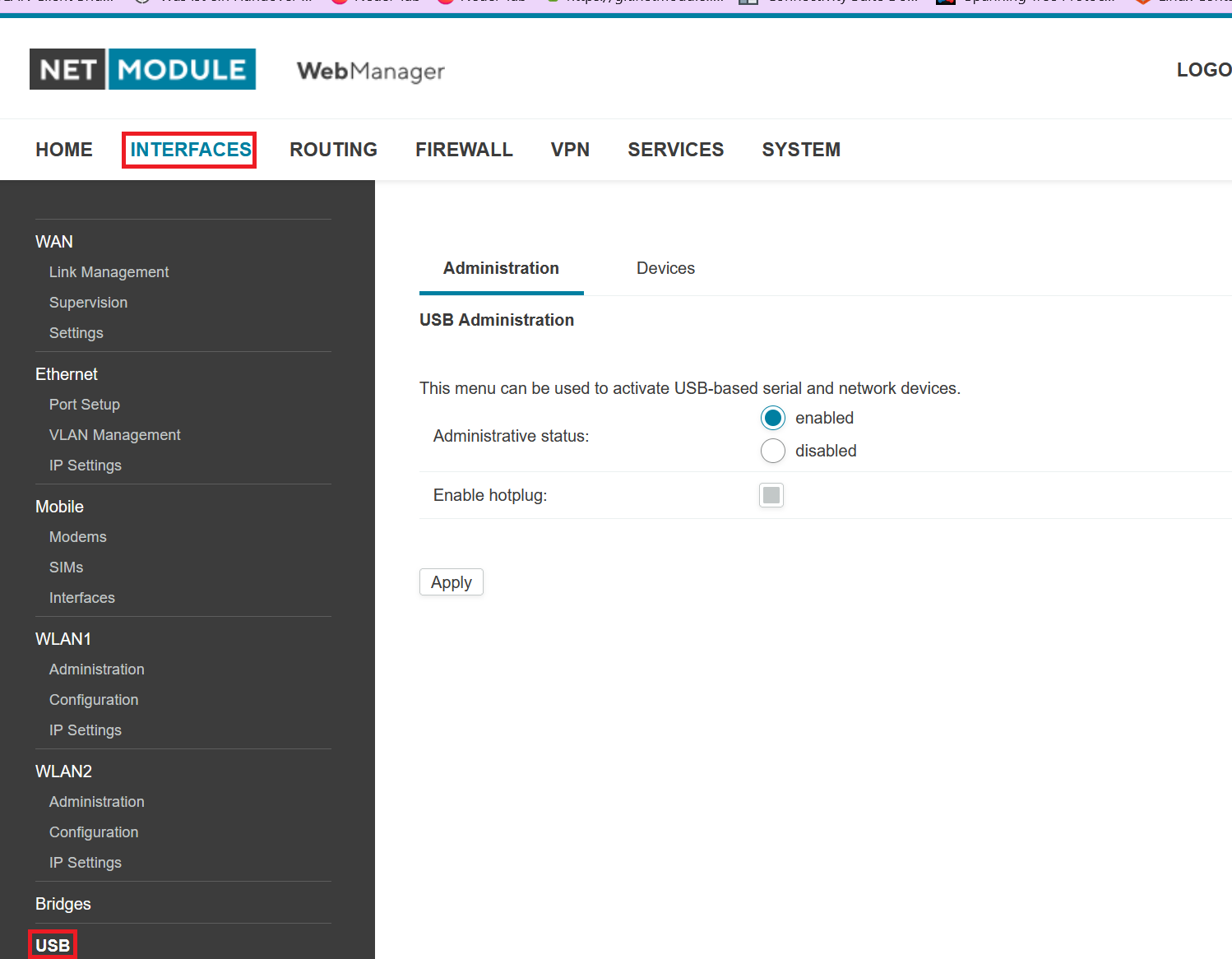
2. Writing Scripts for Autorun
Create a script named autorun.key via the WEB Manager.
 Then create a script named autorun.sh and put the following text in it:
Then create a script named autorun.sh and put the following text in it:
#!/bin/sh /usr/local/sbin/www-scripts/maintenance/updateFirmware -v wwan0 https://share.netmodule.com/public/system-software/firmware/TOBY-L210-03S-03_FW17.00_A01.01_IP-v1.1.tar.gz reboot
Depending on the region, the URL behind wwan0 must be adapted to the firmware.Firmware Update
3. Put the Scripts on an USB Stick
Now you are ready for using the USB autorun function of the Router for an Firmwareupdate. Put the Textfiles in the following order on the USB Stick:
1. autorun.key 2. autorun.sh
Be aware that you need a internet connection for this.
