User Tools
Site Tools
Firmware update via USB
1. Enable USB and USB Autorun
Enable Autorun:
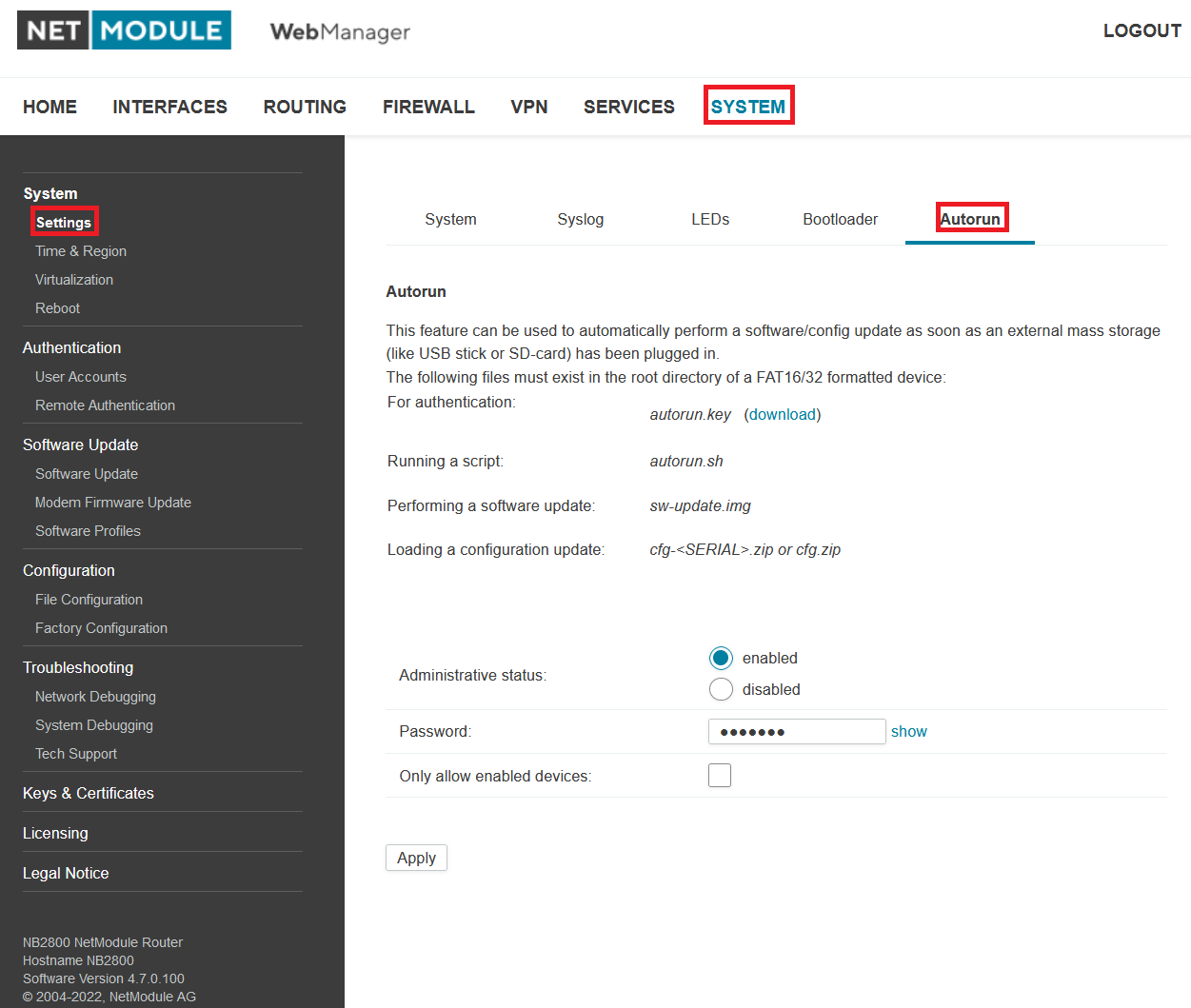 Enable USB:
Enable USB:
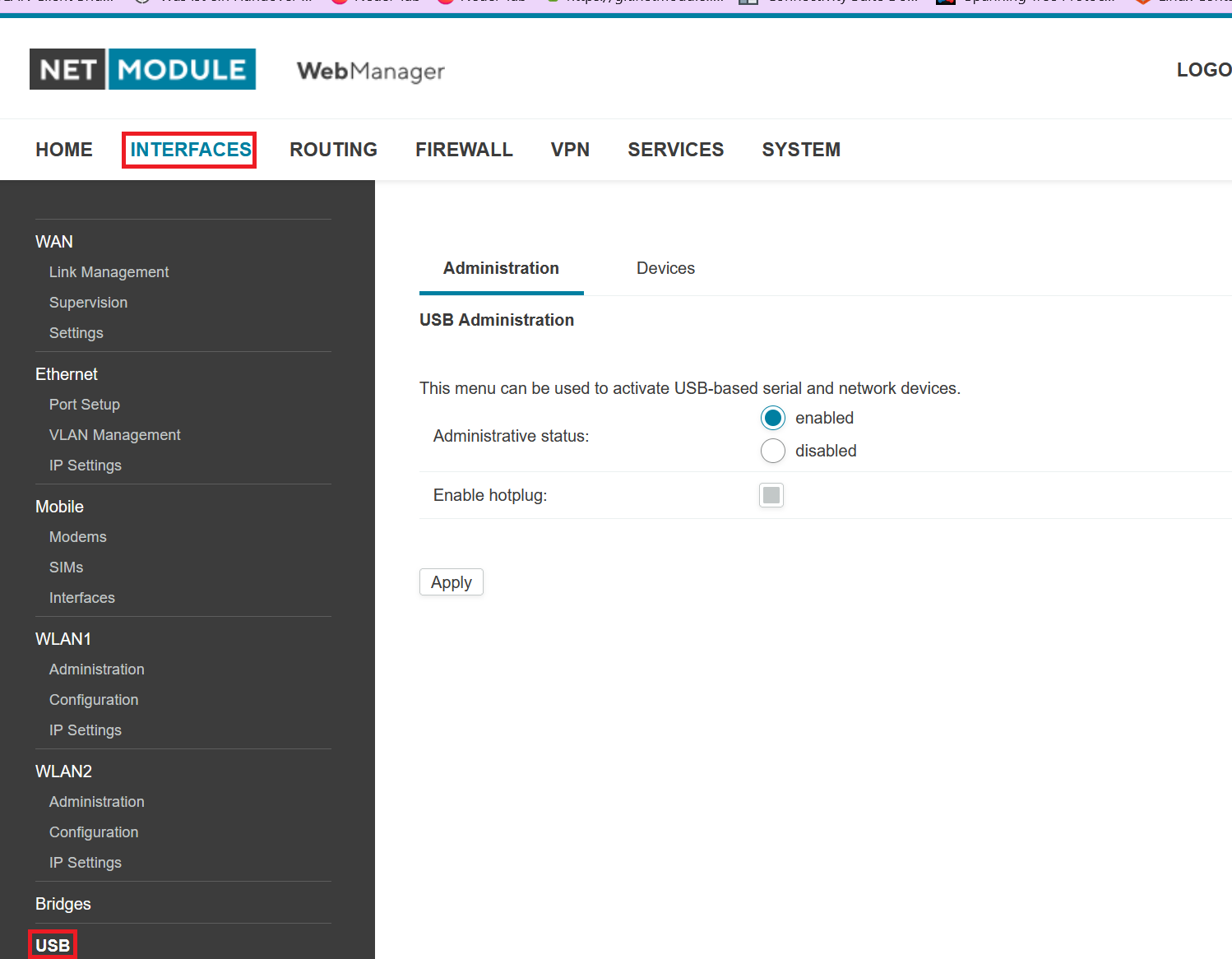
2. Writing Scripts for Autorun
Create a script named autorun.key via the WEB Manager.
 Then create a script named autorun.sh and put the following text in it:
Then create a script named autorun.sh and put the following text in it:
#!/bin/sh cp /mnt/media/autorun/fw-update.img /tmp/ cli update firmware WWAN1 file:///tmp/fw-update.img
You can download the needed firmware file here.Firmware Update
If you wanna update more than just on Module, you have to change the WWANx parameter.
3. Put the Scripts on an USB Stick
Now you are ready for using the USB autorun function of the Router for an Firmwareupdate. Put the Textfiles in the following order on the USB Stick:
1. autorun.key 2. autorun.sh 3. fw-update.img
