User Tools
Site Tools
Table of Contents
Use Case
This Use Case describes the possibility to easily increase the number of ethernet ports in the link-managment. This Ports can be used as WAN or LAN connections.
We will configure multiple VLANs on the NB2800 which will be seperated again on a managed switch. The VLAN can be configured individually and the enddevices do not need to have vlan functions
A typical use case would be an emergency command car. Where you have multiple wanlinks (e.g. 5G, WLAN, Sat-Modem, Ethernet) and need to be used according to the current situation.
VLAN Management
If you want to get access to multiple Networks with one Ethernet interface, you can use the VLAN Manager funktion. The following szenario shows an possible usecase.
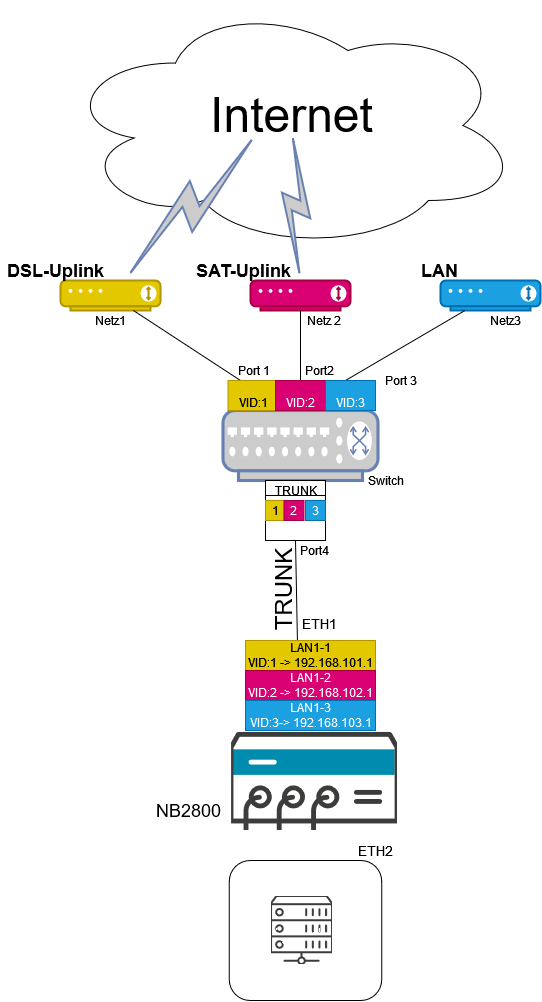 With this function you can create multiple virtual VLAN interfaces on top of one lan interface. Each of these interfaces can be assigned to a seperate network.
For this configuration you need a VID (Virtual LAN ID) which is used by the switch to assign the correct port.
With this function you can create multiple virtual VLAN interfaces on top of one lan interface. Each of these interfaces can be assigned to a seperate network.
For this configuration you need a VID (Virtual LAN ID) which is used by the switch to assign the correct port.
VLAN Router
A virtual interface can be configuered in the WEB Manager at INTERFACE→VLAN MANAGEMENT→ ADD.
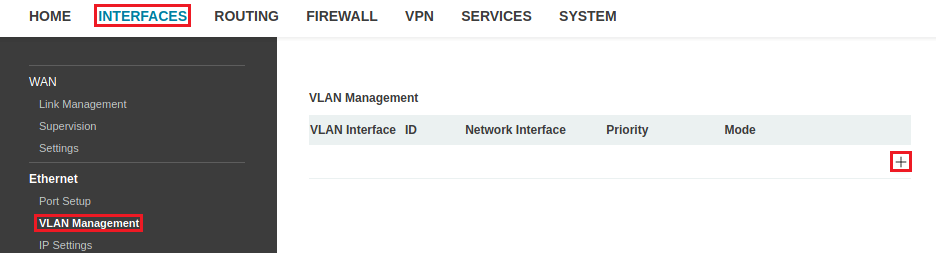
Please choose the LAN Interface which is connected to the external switch.
- The ID need to be uniqe per VLAN (1-1024)
- Use network-mode routed.
- The prioritization classes can stay on background for every vlan.
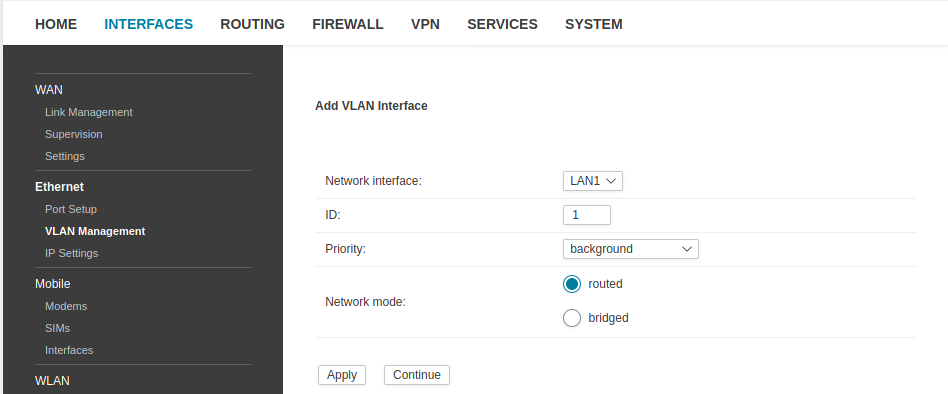
All Subinterfaces can be viewed in INTERFACES → VLAN Management
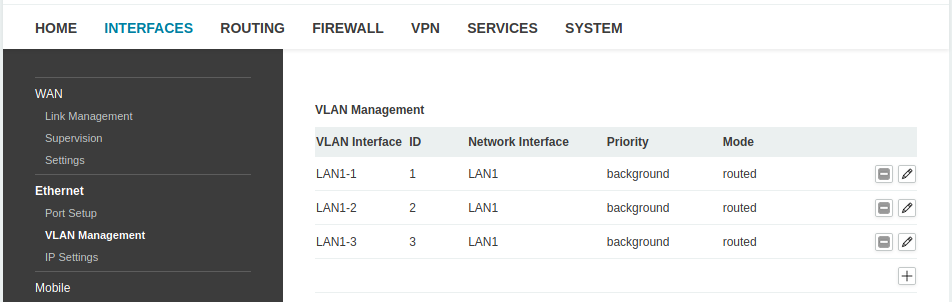
IP Configuration
Afterwards you need to define the IP Configuration of each VLAN Interface.
You need to define the Mode of the VLAN Interface which can be LAN or WAN.
In WAN mode this link will be part of our link-managment for outgoing connections.
In LAN mode you will be able to be part of a local network and serve as a DHCP/DNS Server.
The IP address can be assigned statically or via DHCP. PPPoE is also possible for DSL-Modem scenarios-
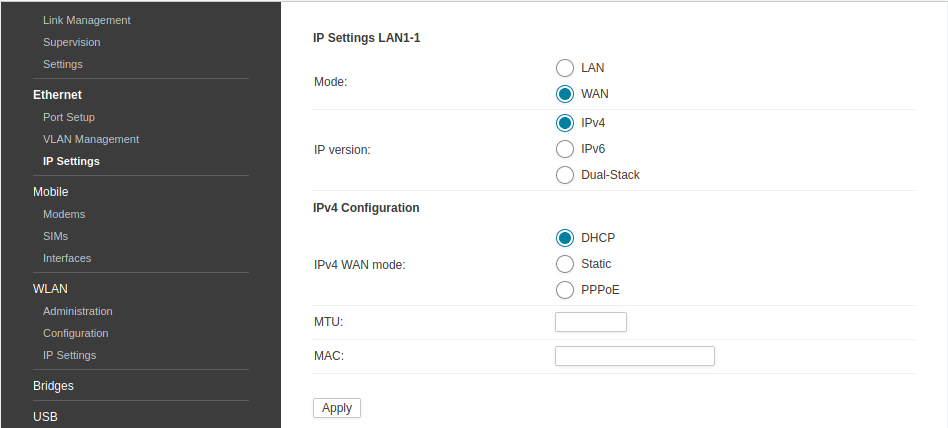
After selecting the VLANs as a WAN Link, the IP settings table will look like in the picture below.
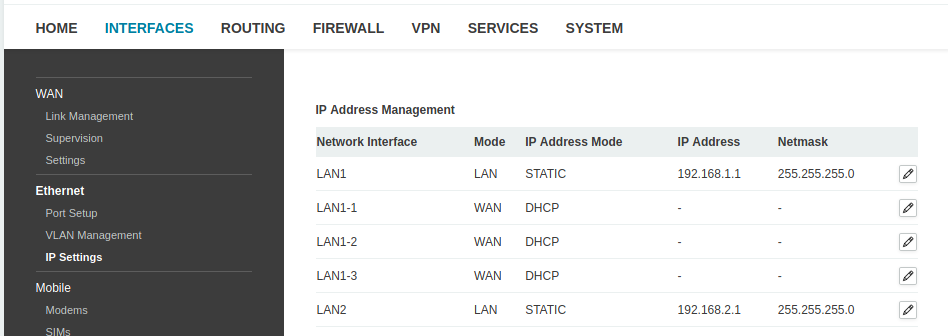
Link Configuration
Now they will be displayed under Interfaces → Link Management.
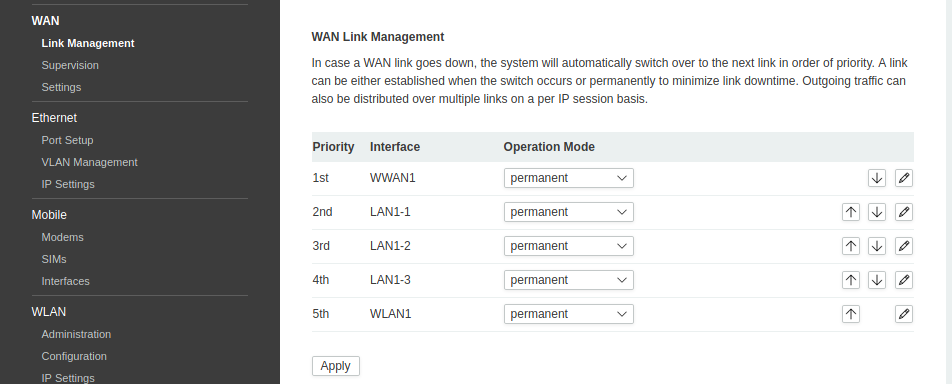
Configuration Switch
This Configuration was done on a Netgear GS108E Plus Switch, but most of the managed switches have this function.
As shown in the picture above, we will use Port 4 as the so called trunk. And Port 1,2 and 3 as the untagged Port.
The Switch need to be configured to connect Ethernet Ports to the VLAN Trunk.
This is a portbased to tagBased VLAN conversion.
As you can see in the table below Port 4 is member of every VLAN ID. And will hold the tagged Packages.
Port 1,2 and 3 is only part of every individual VLAN ID, which will have the untagged packages.
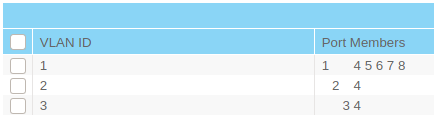
To configure this behavior you need to choose the port Membership either as tagged or as untagged.
We have created this settings with the Netgear ProSafe Switch for you as an example.
The following pictures show the configration. This menu can bereached at VLAN → 802.1Q → Advanced → VLAN Membership.
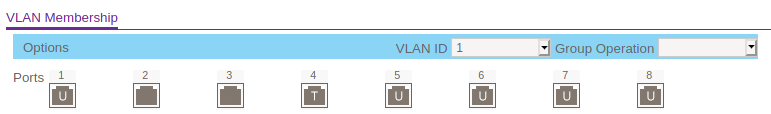
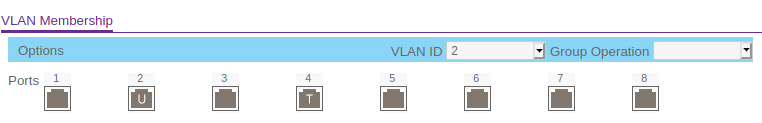
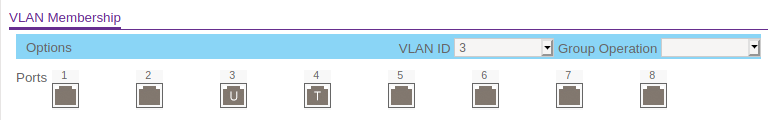
Advanced Configuration
To check established connections, the router sends pings to a host at a user defined intervall. At Interfaces → Supervision you can choose options like interface, host, ping intervall and emergency actions.
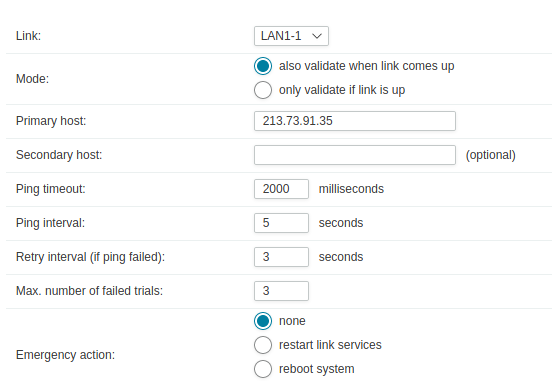
The Supervision page after configuration.
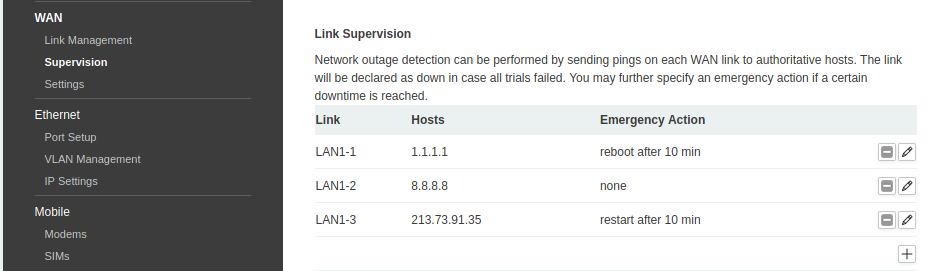
For more details about configuration : Use the Link supervison for a stable connection
