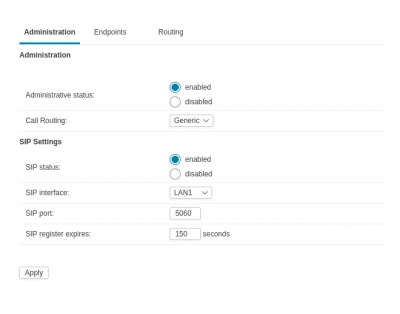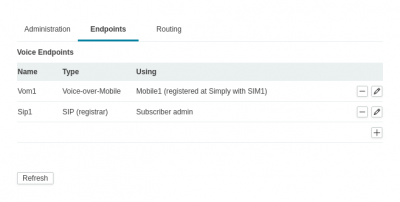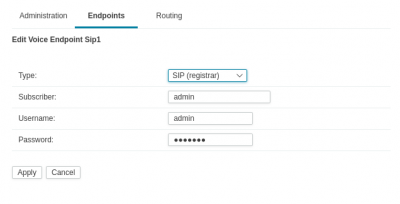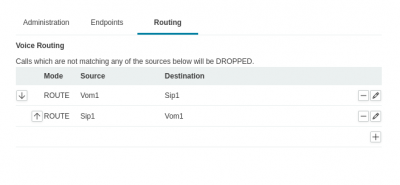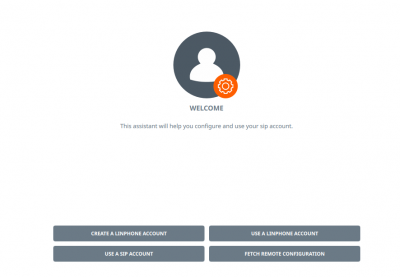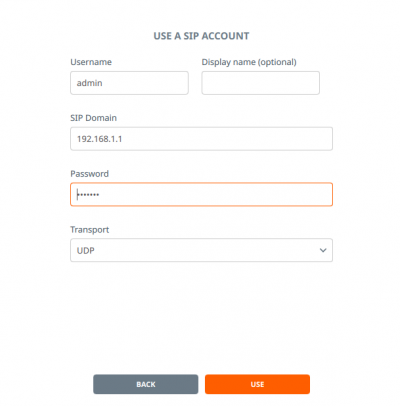User Tools
Site Tools
This is an old revision of the document!
This article describes how to connect a softphone client (linphone, which can be found at https://linphone.org) to Netmodule router with voice compability.
1) Configure the Netmodule router:
Service → Voice-Gateway Enable Voice and select generic for sofphone support. Enable SIP and choose your SIP interface. In our case the SIP softclient is connected via LAN1.
Define your endpoints. The first endpoint is Voice-over-Mobile which is named Vom1. The second one is our softclient, Sip1.
The SIP endpoint is configured as follows: Type: SIP (registrar) Subscriber: admin User: admin Password: xxx
Routing between the enpoints: Our goal is to have bidirectional communication so we route the traffic from Vom1 to Sip1 and vice versa.
Now we can configure our SIP softclient. In this case, we use linphone running on linux debian 11. Other operation systems should be supported as well. We configure a new sip account.
Configuration of the SIP account:
Username: admin SIP Domain: 192.168.1.1 (This is router IP) Passwort: xxx Transport: UDP