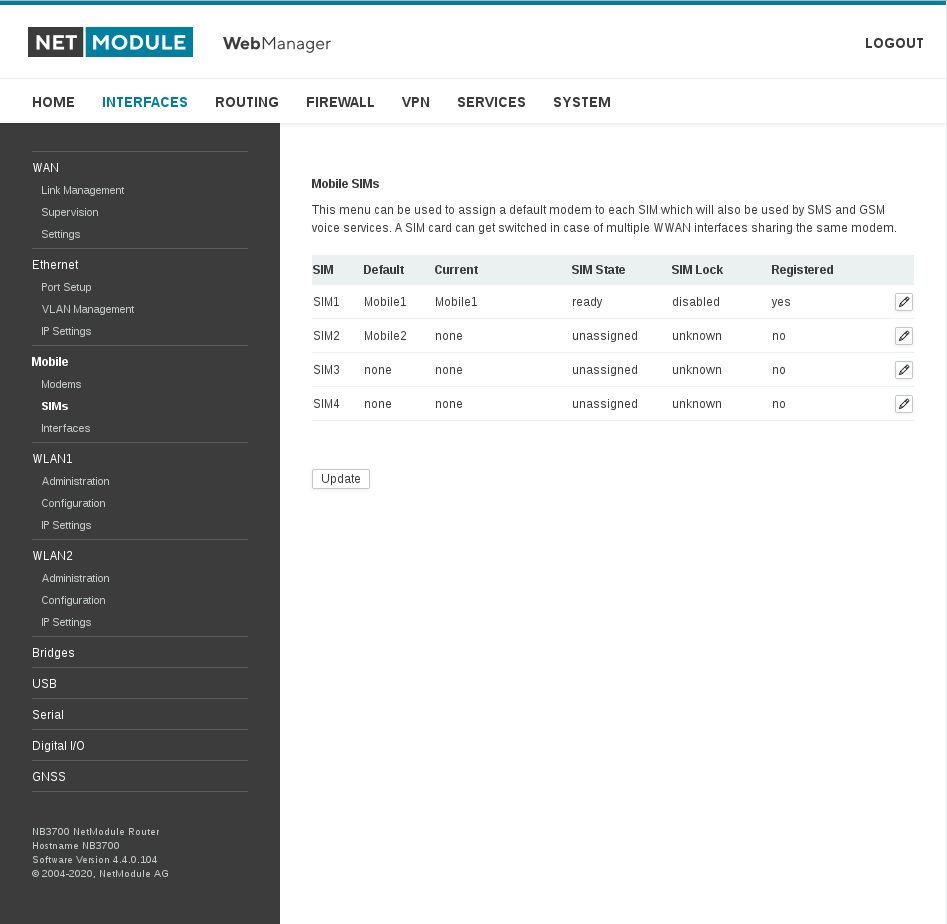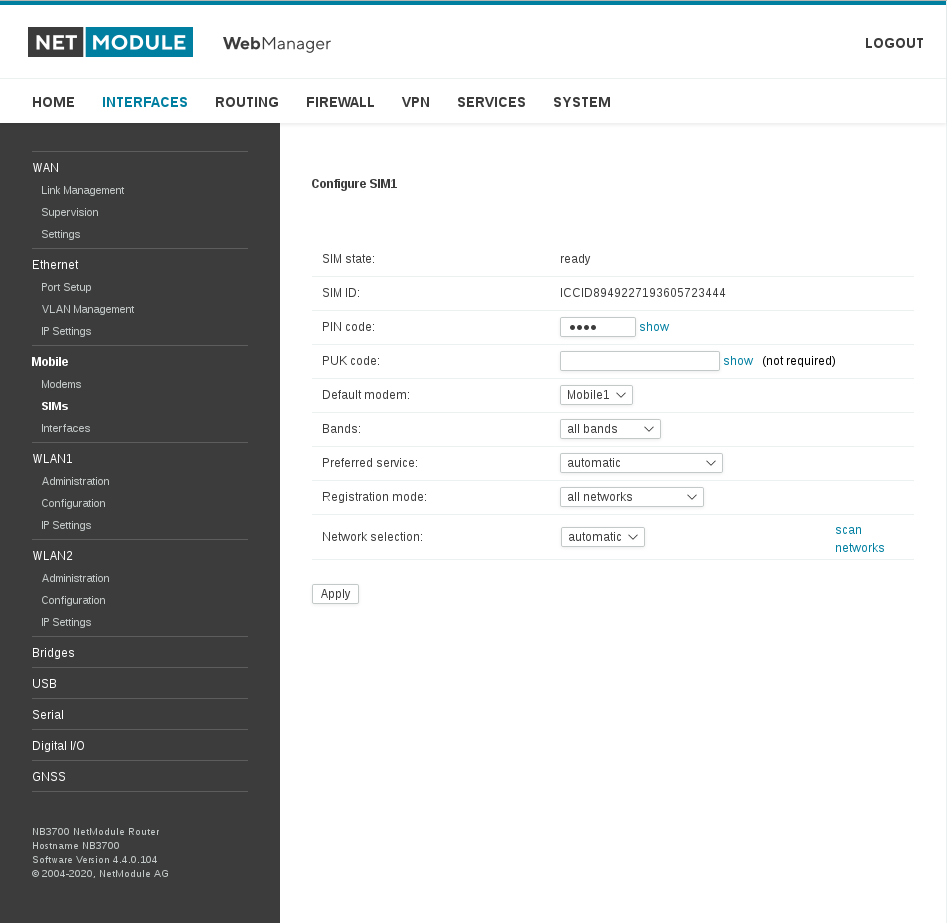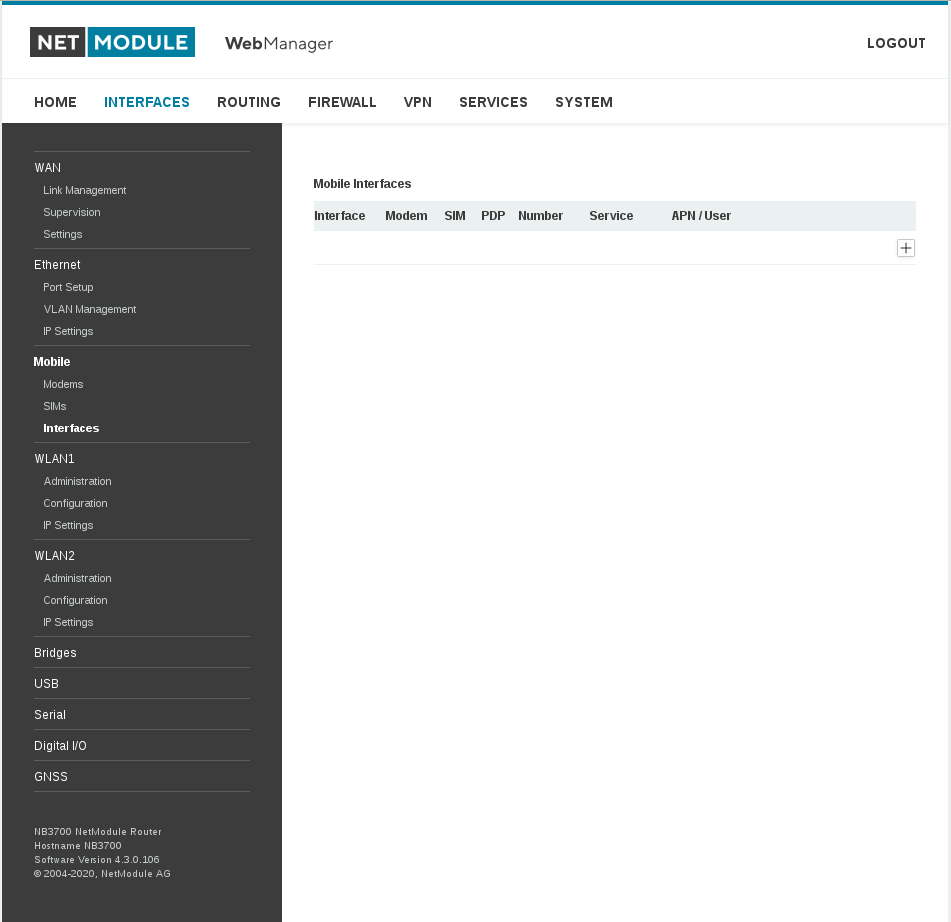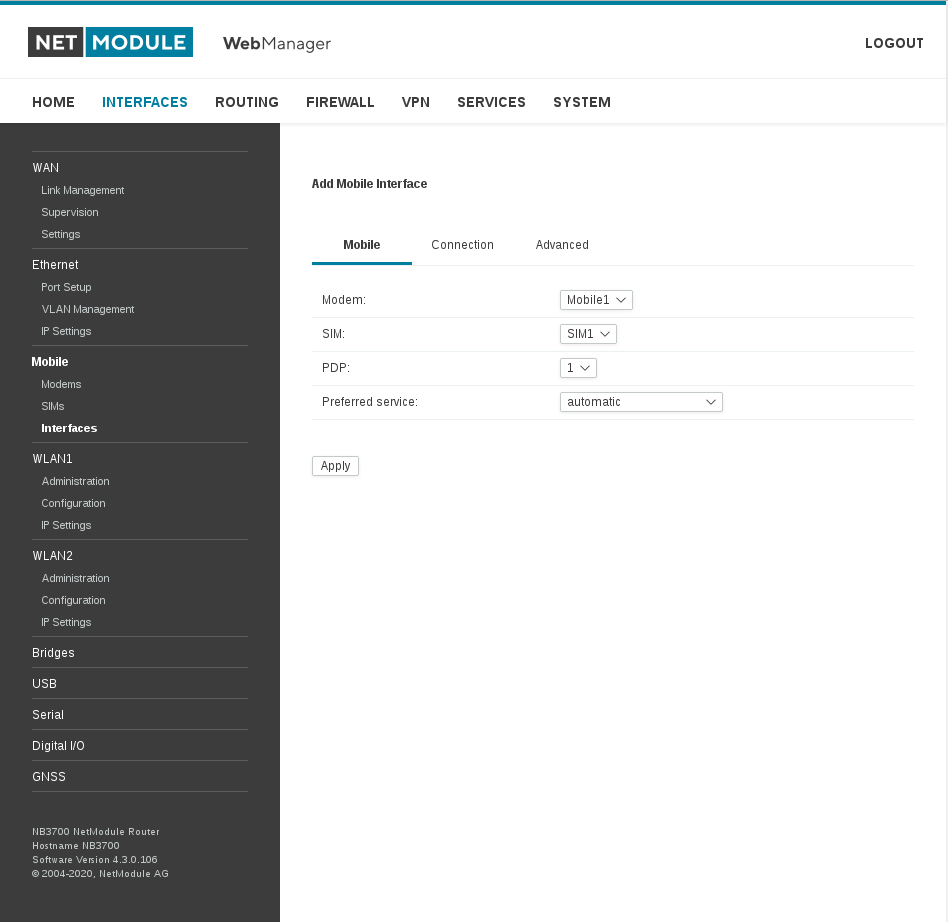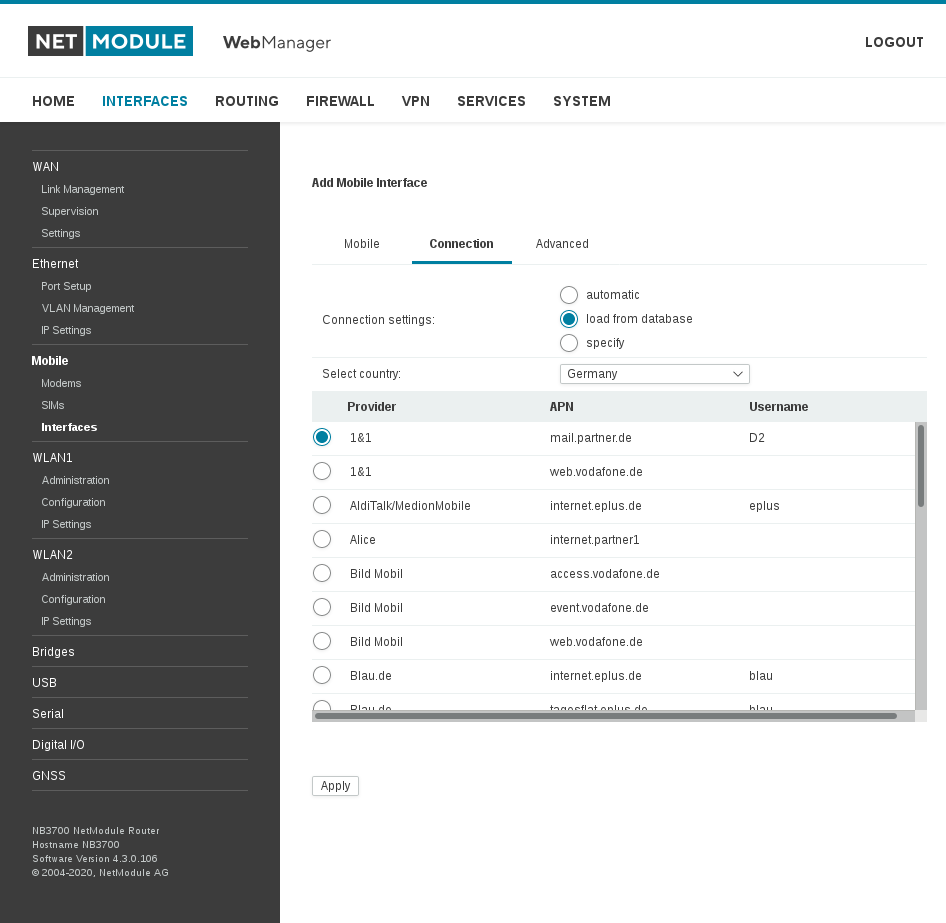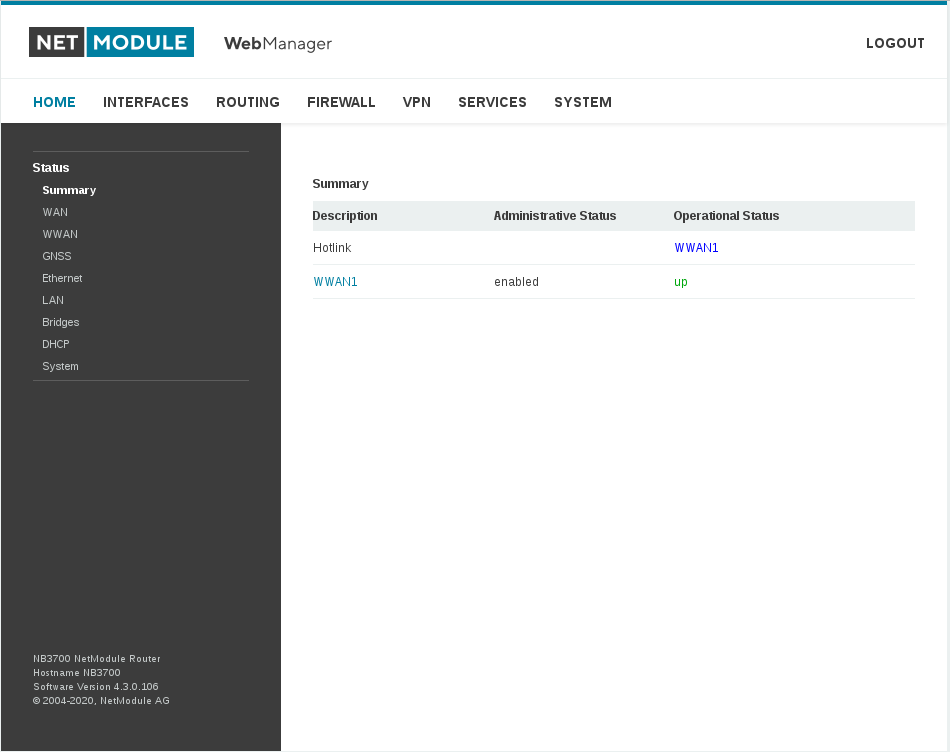Table of Contents
WWAN interface
A wwan interface is a physical interface supporting cellular technology. It provides users with enterprise-level wireless WAN access services. This artical will guide you through a typical configuartion for a wwan interface.
Requirements
- valid SIM card
- LTE Antennas mounted on the relevant connectors
Step 1. Enable SIM
- Insert the SIM Card into one of the avaliable SIM slots.
- Log on to the router and check the SIM State.
- If the state is “ready” continue with the configuration
- If the state is “missing” please check the sim card again
- If the state is “locked” you need to unlock the SIM Card with the required PIN
- If you disabled the PIN already just leave this field blank
Step 2. Create WWAN interface
Step 3. Choose SIM and modem
- Assign the SIM card and a modem you want to use to the WWAN interface.
- Please note that these settings supersede the general SIM based settings as soon as the link is being dialed.
Step 4. Choose APN
- Choose the necessary APN from the database. It contents the most commend provider of different countrys. Otherwise you also able to configure your own APN settings manuelly
Common DE APN
| Provider | APN | Username |
|---|---|---|
| Telekom | internet.telekom | tm |
| Vodafone | web.vodafone.de | - |
| O2 | internet | - |
Common CH APN
| Provider | APN | Username |
|---|---|---|
| Swisscom | gprs-swisscom.ch | - |
| Orange | click | - |
Apply the configuration and wait until the process has being completed. The WWAN interface will get up automatically. Once a SIM card has been inserted, assigned to a modem and successfully unlocked, the card should remain in state “ready” and the network registration status should have turned to registered If
- Check the current state on the Mainpage
In case of any further question or support request, please contact us or openup a new supportcase