User Tools
Site Tools
Table of Contents
Firmware update
You can update the firmware in the internal LTE Modem via in multiple ways. The most common way would be to upload the firmware via the web gui.
Starting with our NRSW Release 4.6.0.105 or higher (required) in 11/2022 we increased the max. Filesize for direct uploads so that most Firmware Image can be uploaded from the Browser
The latest ublox TobyL200 (Region NA, Modem Order Code 'Lbb') update is available on out share ftp server
The latest ublox TobyL210 (Region EMEA, Modem Order Code 'L') update is available on out share ftp server
The latest ublox TobyL280 (Region APAC, Modem Order Code 'Lg') update is available on out share ftp server
Firmware via USB-Stick
to do a update via USB-Stick, see Firmware update via USB
Reboot Delay
Increasing the reboot delay it not needed any more with the NRSW Version mentioned above.
Webinterface
The Modem Firmware Update Page can be found on the System Menu in the Softeware Update Submenu

on this Page you will you can choose the module you want to update. If your router contains more then one module you can choose them seperatly in the drop down list:
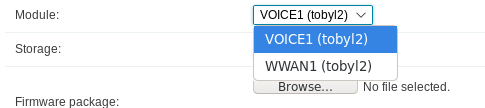
In most Cases you want to update all WWAN Interface you see.
The Firmware update need to be stored internally, therefore you can choos a Storage Location. It will be pre-choosen for you based on the router-modell you are using.
Beside uploading the firmware update directly from your browser you can choose to download the firmware from an url.
Please keep in mind that the URL need to be reachable from the router not the browser you are using. There for store the Image on a tftp/ftp/http/https Server or use ourpublic firmware repo


The successfull Update can be verified on the Home → Status → System → Modules Page

Command Line Interface
If you need to roll out a big number of updates you can perform the updates via the command line interface
The firmware can also be update via the command line interface.
cli update firmware WWAN1 http://share.netmodule.com/public/system-software/firmware/TOBY-L200-L210_FW17.00_A01.02_IP-v1.2.tar.gz
If you cant download it via an url you can upload the file to the router via scp to e.g. the /tmp/ folder
scp ./TOBY-L200-L210_FW17.00_A01.02_IP-v1.2.tar.gz root@192.168.1.1:/tmp/
and then trigger it with the local url
cli update firmware WWAN1 file:///tmp/TOBY-L200-L210_FW17.00_A01.02_IP-v1.2.tar.gz
The successfull update can be verified via
~ $ cli status wwan === WWAN MODULE INFORMATION === Mobile1 module type: tobyl2 Mobile1 module slot: 0 Mobile1 module info: Manufacturer: u-blox Model: TOBY-L210-03S-03 Firmware: 17.00,A01.02 Mobile1 IMEI: 352255062798354 Mobile1 IMSI: n/a
