User Tools
Site Tools
This is an old revision of the document!
Table of Contents
Serial Tunneling
Introduction
The NetModule Router serial port server can forward serial lines to virtual COM ports of a PCs. This allows you to remotely access to PLCs and other serial attached devices.

Configuration
Router
- Enable device server on serial line on NetModule Router
- Configure “TCP raw” as protocol on IP port in Port Settings
- Set port number to 2000 (default)
- Set serial port settings to your needs
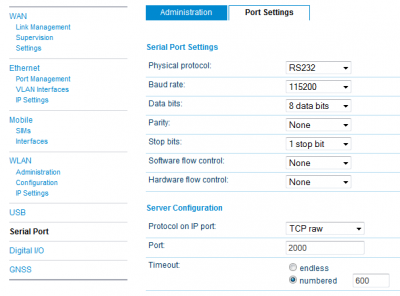
PC
- Downlad the Serial Port software from the download ara
- Install the Serial to Ethernet Connector software
- Create connection
- Connect serial port to remote host (Client)
- Serial Port e.g. COM10
- Remote IP from the router, e.g. 192.168.1.1
- Port number 2000
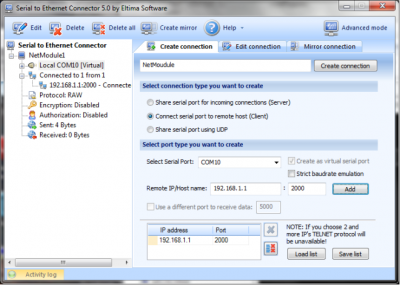
Test
- Connect serial line of the computer to the NetModule router serial interface
- Configure the serial line of the NetModule Router
- Use Putty to connect to the virtual COM10 and test the Serial Port over IP connection
- Use Putty to connect to the COM port of the physical serial line of the PC with the same paramters
