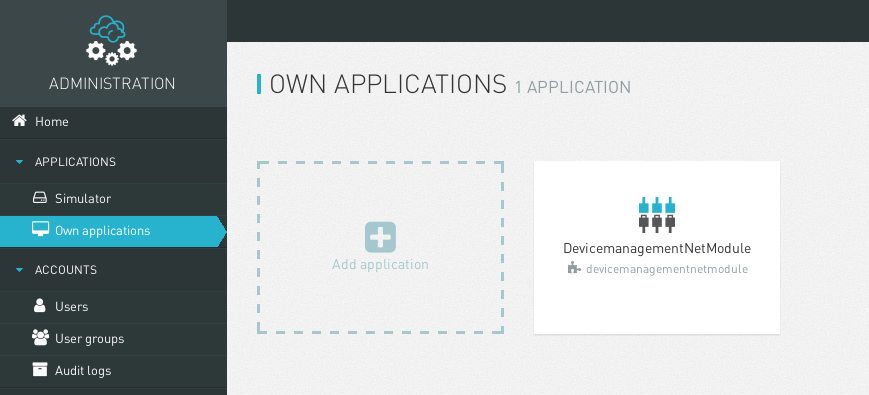User Tools
Site Tools
Table of Contents
Build Comulocity Application
Prerequisites
- You will need Node.js (6.7 or newer)
- You will need npm (installed with Node.js)
- You will need access to your Cumulocity account, i.e. you need your tenant name, username and password.
Install Node.js and npm
First download node.js: https://nodejs.org/dist/v7.3.0/node-v7.3.0-linux-x64.tar.gz
Then go to the download folder and unpack node.js.
tar –xzvf node-v7.3.0-linux-x64.tar.gz
Now we have to create a new folder for node.js.
mkdir /usr/local/node
Then we move all to the new folder.
mv node-v7.3.0-linux-x64/* /usr/local/node
At last we go to the root folder with cd and add the path of node.js.
export PATH=$PATH:/usr/local/node/bin
With echo $PATH we can see the paths.
Command line interface
Now we go to the /usr/local/node folder and install the comulocity-tools.
npm i cumulocity-tools –g
After this we can check the installation and we see the command what we can use to build our Cumulocity apps.
c8y --help
Installing Cumulocity UI plugins
Now the can create a folder for your Cumulocity app. In this folder we need a package.json file. This file we can create with:
npm init
We need for our app the Cumulocity UI plugins. So we install in this folder all the Cumulocity plugins.
c8y install latest
If you want, to see in detail how you can create your app then klick on this link: https://www.cumulocity.com/guides/web/introduction/
To build the app go to the root folder of your app:
c8y build:app <app_name>
The app is stored in /build folder of your app.
If you are finished with your app, then you can build your app and upload to Cumulocity.
Upload the application to Cumulocity
Navigate to the Administation and klick to menu Own applications.
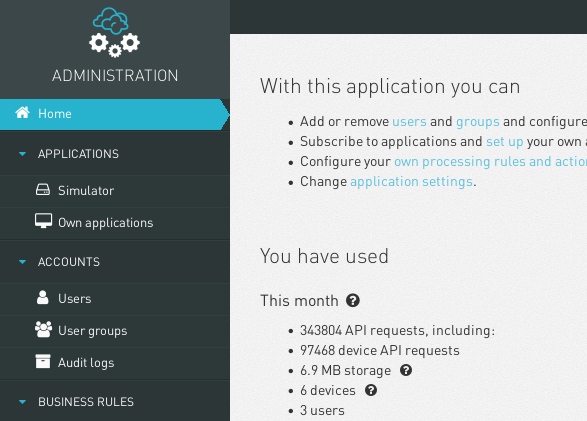 Then we have to klick to Add application.
Then we have to klick to Add application.
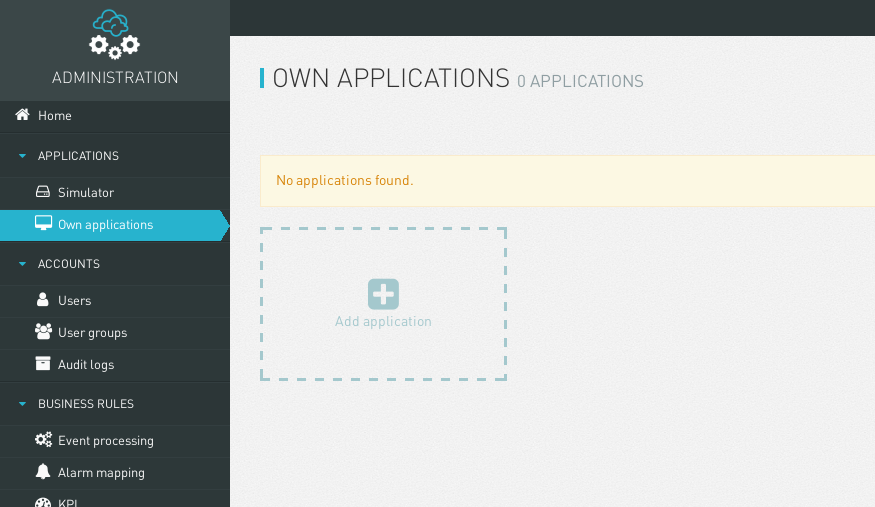 Then we get this window. In our case we want to upload the ZIP file. For this we klick at Upload ZIP file.
Then we get this window. In our case we want to upload the ZIP file. For this we klick at Upload ZIP file.
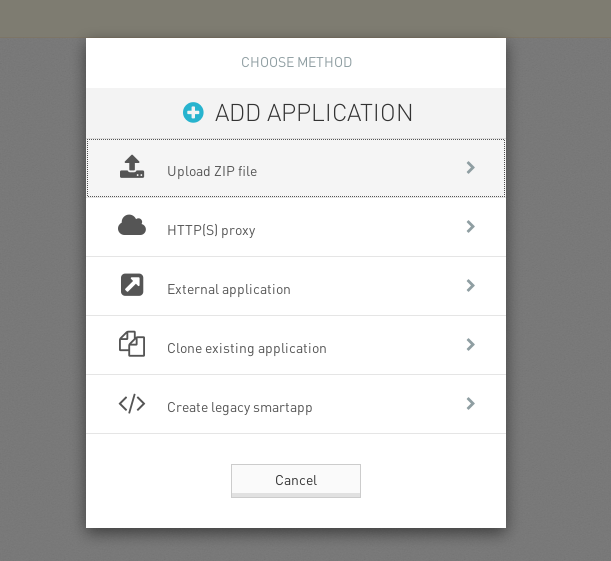 Now we can drop our ZIP file in this square or klick at “Upload archive” to upload the file.
Now we can drop our ZIP file in this square or klick at “Upload archive” to upload the file.
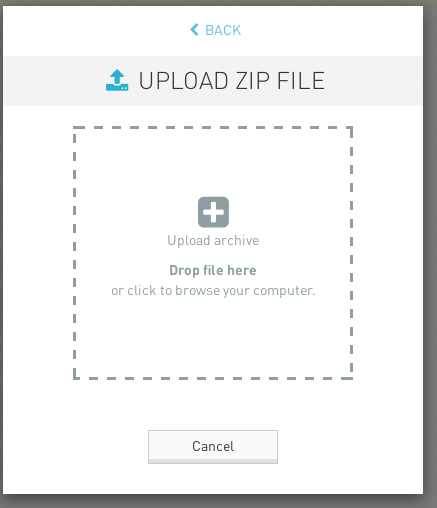 Take your application and klick “Open” and the file will be uploaded.
Take your application and klick “Open” and the file will be uploaded.