DynDNS/Remote Access Problems
A common problem mobile networks is that depending on the SIM cards type the router can't be accessed even a service like DynDNS and port forwarding is used. This problem has nothing todo with the router functionality because it is a general problem with IP networks. In most case the terms static(fixed)/dynamic are mixed up with public/private IP addresses.
Most likely the SIM card has a dynamic but only a private IP address and it will not work. For using DynDNS or port forwarding you need a public IP address.
Port forwarding will not working because the NetModule router is behing a second router of the mobile operator. Port forwarding in the NetModule router will not solve this because you also would need the port forwarding of the mobile operators router. DynDNS will also not work because the NetModule will get a private IP which can't be accessed from the internet.
IP address types have two dimensions which are independent:
- Static means the IP address never changes as long as you stay with the same provider or same server. (Fixed IP)
- Dynamic means the IP address can change from time-to-time.
vs.
- Public means the IP address can be visited from any computer in the world.
- Private means the IP address can only be used by those on the same network.
Private addresses are not routed an the ranges are:
- 10.0.0.0 - 10.255.255.255
- 172.16.0.0 - 172.31.255.255
- 192.168.0.0 - 192.168.255.255
Please check if the IP address of the router in the mobile network is in the range of a private IP address:
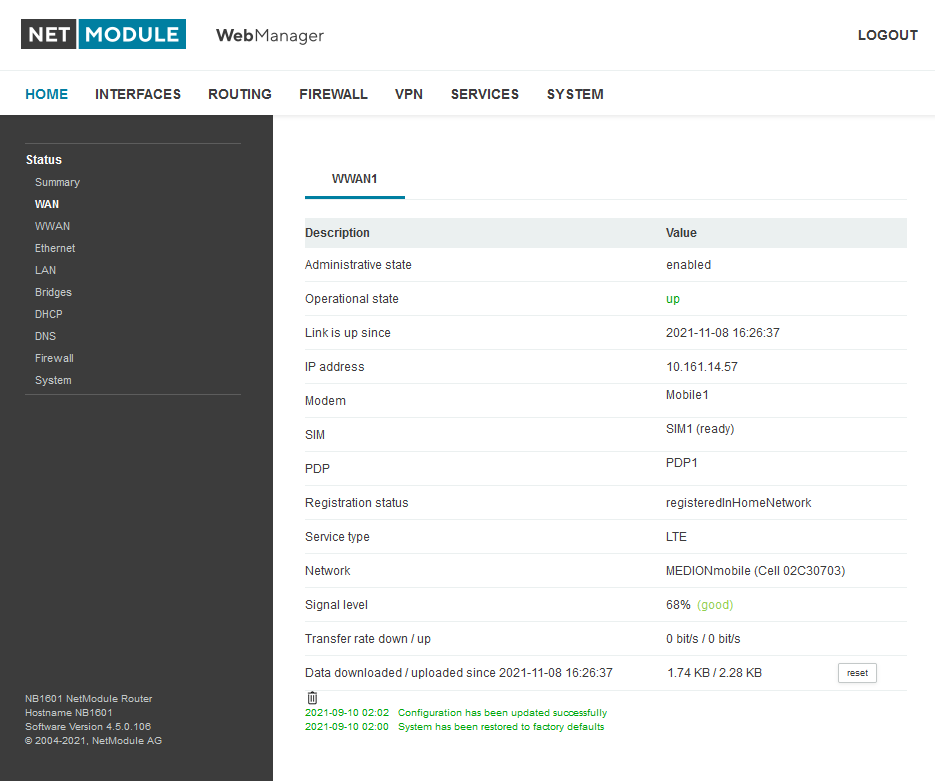
If the router has an private IP address remote access with port forwarding will not work. If you need remote access you can use an external VPN Server like the Netmodule NB1600-R Wireline or CloudRouter. See: Setting up an OpenVPN Server and Remote access solutions.
Using services like whatsmyip.com will show you another address which is the address of the router of the mobile operator.
This is the same situation like having a private DSL-Router (= operators router) at home which has a public and often dynamic (e.g. 79.4.3.2) IP. Local computers (= NetModule router) can't be reached from the Internet because they have a private IPs (e.g. 192.168.1.100). All local routers will report the same public IP if whatsmyip is used (79.4.3.2). But looking on the IP address of the computers it will show the private addresses (192.168.1.100).