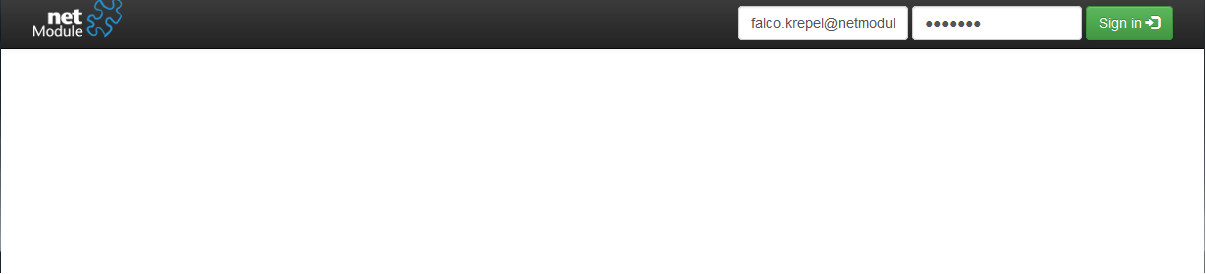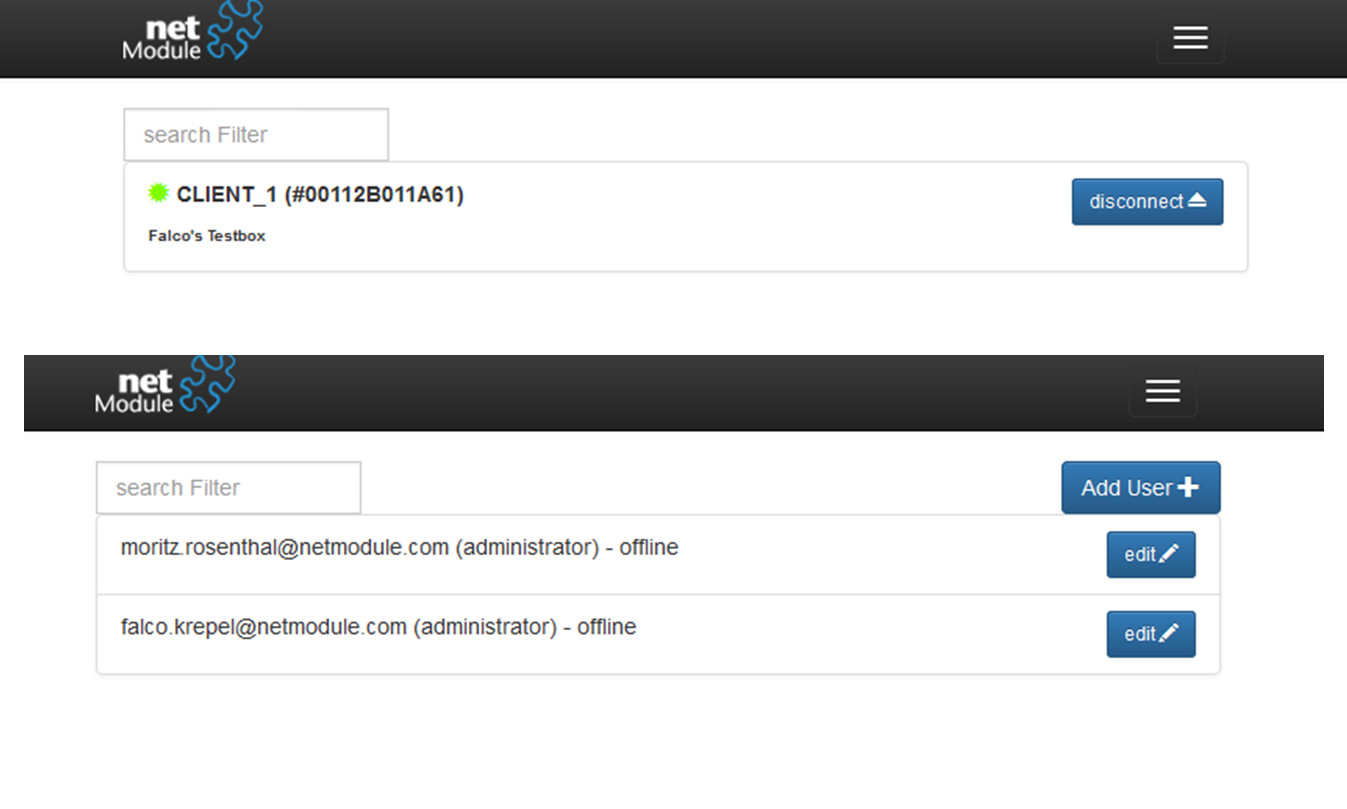Table of Contents
Cloud Switch Installation
Requirements
- Debian Version 8 or higher
- Cloud Switch Debian Package
Download Debian Package
Download the Debian package to the server and install the package.
Start Installation
For 32-bit systems:
$ sudo dpkg -i vpnportal_1.1-201609061733_i386.deb $ sudo apt-get -f install
For 64-bit systems:
$ sudo dpkg -i vpnportal_1.1-201609231053_amd64.deb $ sudo apt-get -f install
Configuration
- Configure the Cloud Switch (CS) Domain. Must be different from the Cloud Router (CR).

- Configure the Cloud Router (CR) Domain.
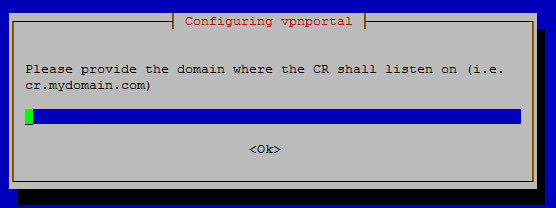
- Set the CS administrator account name.

- Choose a secure password for the administrator.
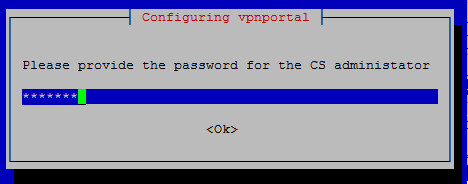
Now you have to wait some time until the installing procedure is generating the secrets and configuration files.