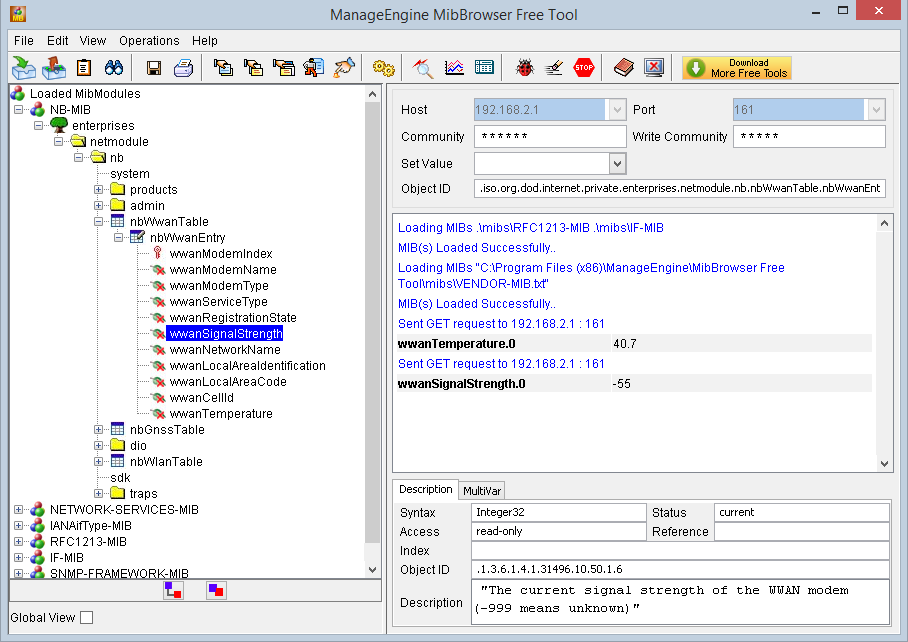SNMP Agent
Since software version 4.5.0.100 you need at least one user for SNMP access with the option “Store password unencrypted”. This can be configured at SYSTEM→Authentification→User Accounts.
Operation mode: v1 | v2c | v3
Read community: public
This name can be used in order to get/set settings from/to not NetModule devices.
Admin community: e.g. admin
This name must be used in order to get/set settings from/to NetModule devices.
Allowed host: only this host is allowed to get/set settings.
The whole net is configurable over cli:
cli set snmp.admin.host=192.168.1.0/24
iReasoning: Read and Write Community must be equal in order to get/set settings from/to NetModule devices.
Operation mode: v3 only
Use NetModule username “admin” and your password in order to get/set settings.
Other users are not allowed to change settings.
How to use ManageEngine MibBrowser
1. Save the private MIB from the router
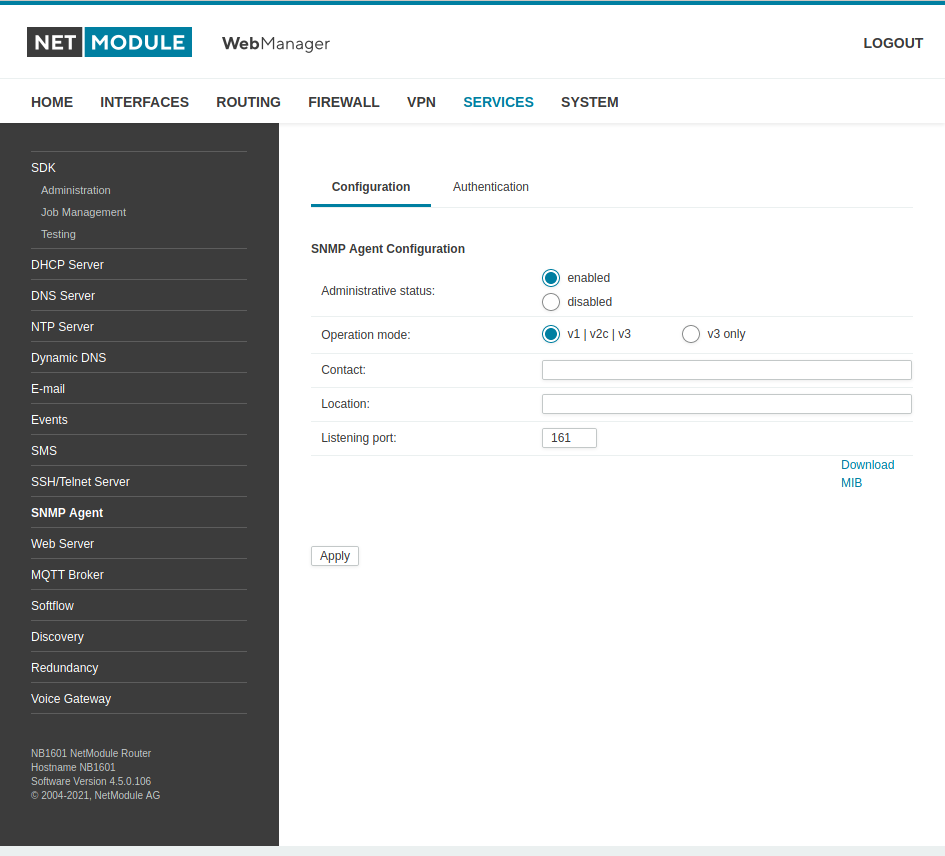
2. Copy the private MIB into the ManageEngine mib directory
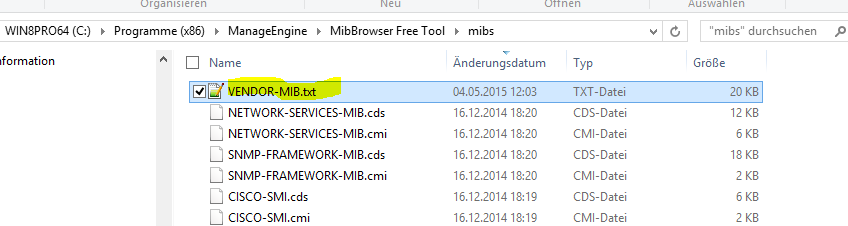
3. Load the MIB into ManageEngine(CTRL-O)
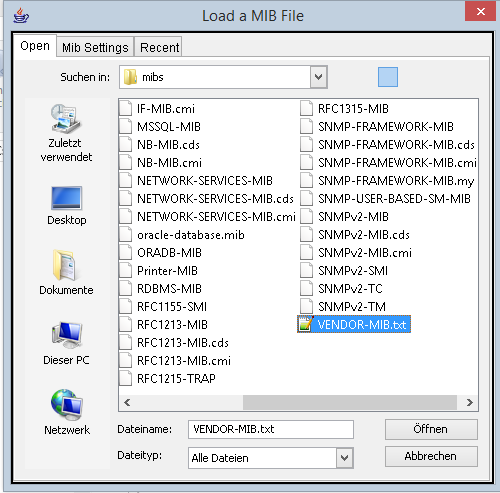
4. Create user on the router
username: snmp password: snmpuser01''
5. Enable SNMP admin access on the router
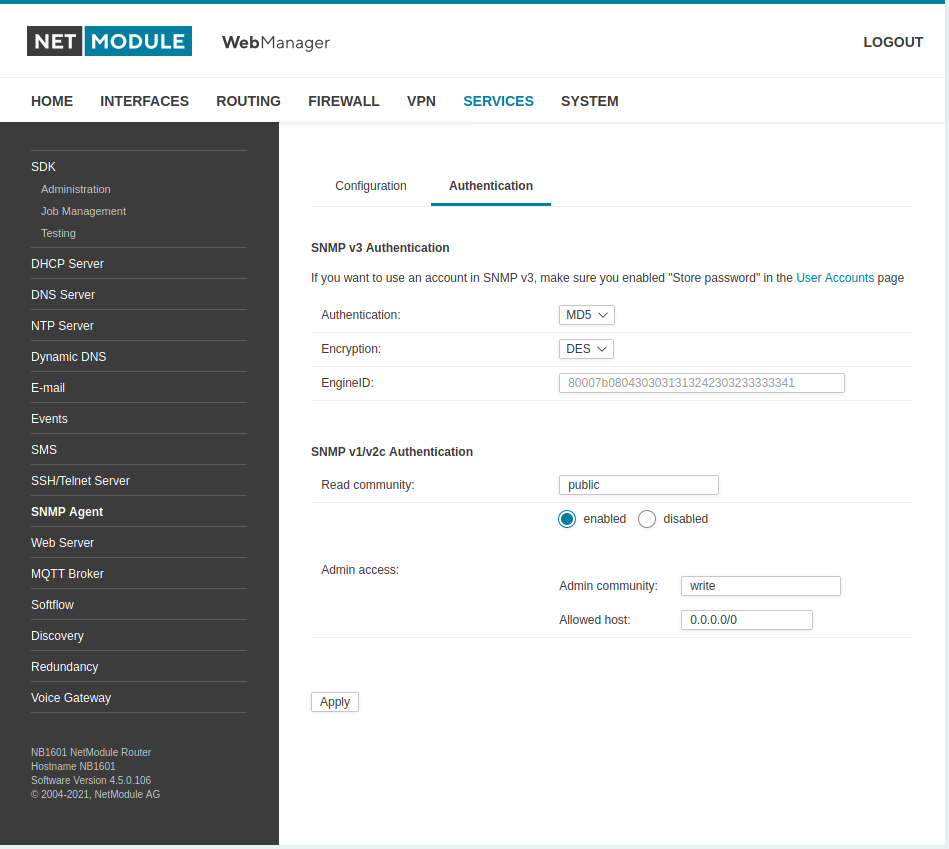
6. Change v3 settings (ALT-S) and create a user
username: snmp password: snmpuser01
Attention must be paid to the fact that SNMP passwords have to be more than
8 characters long. Shorter passwords of router users have to be doubled for SNMP (e.g. admin01
becomes admin01admin01).
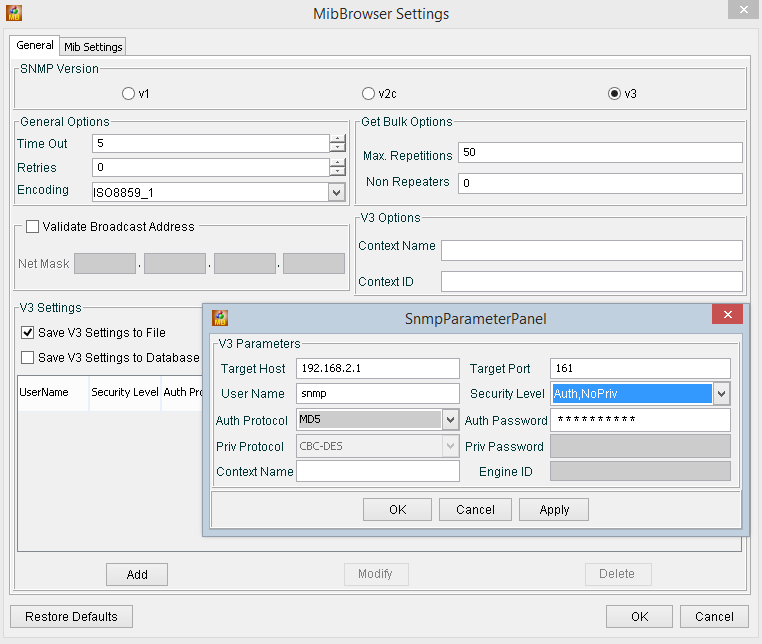
7. Ordered List Item7. Get values
press right mouse button -> GET