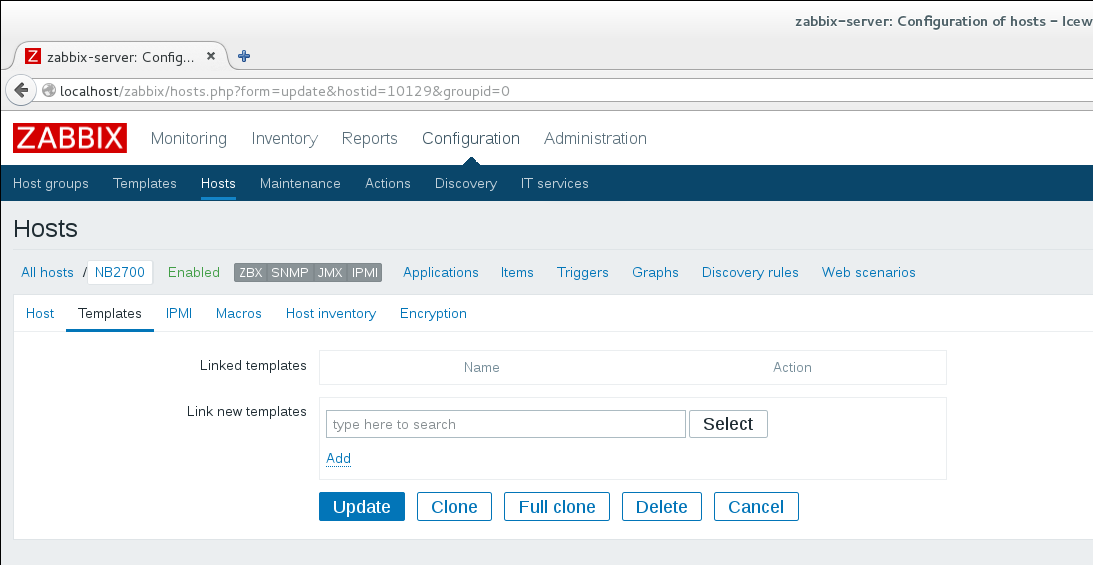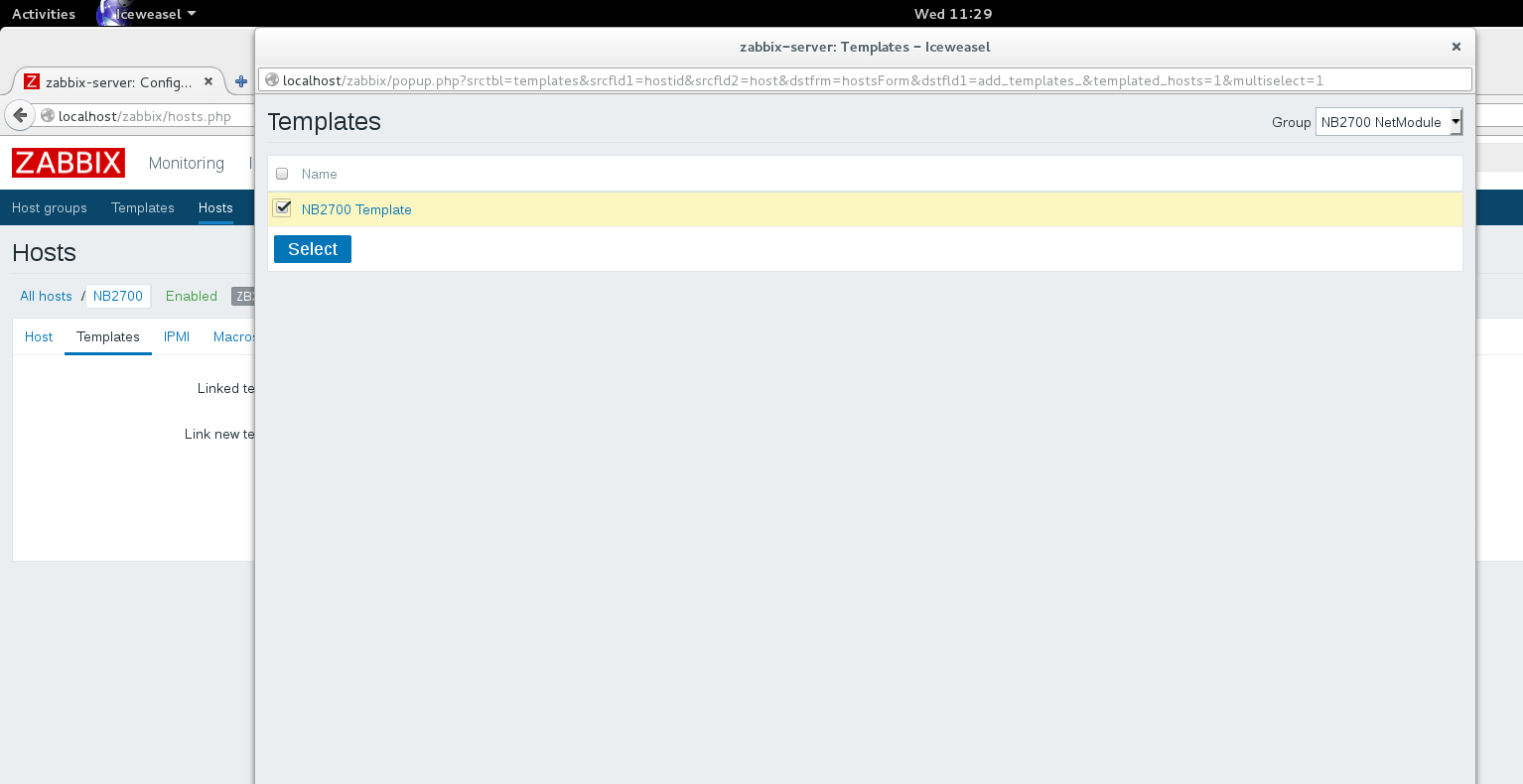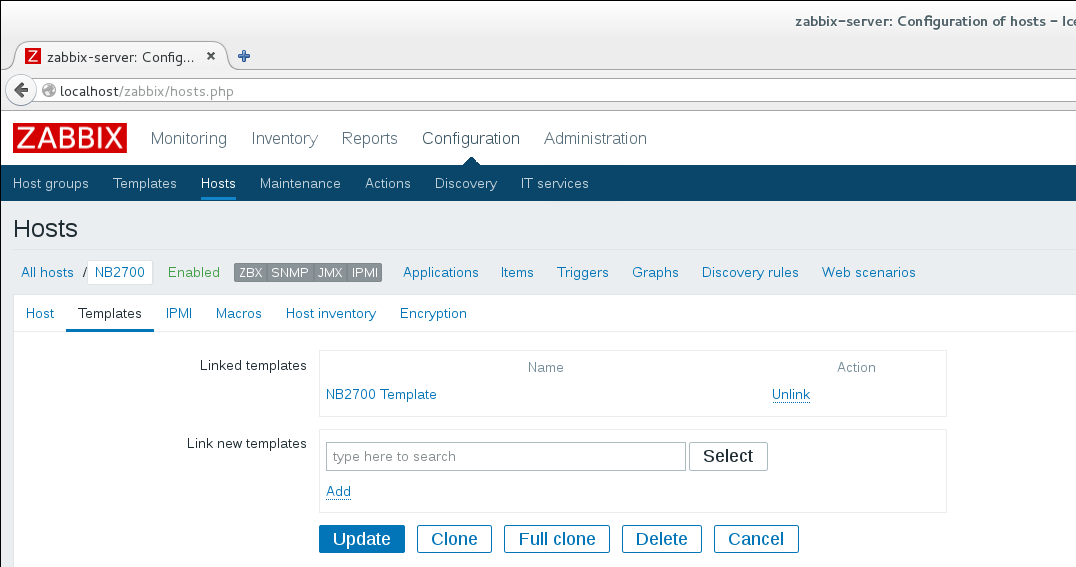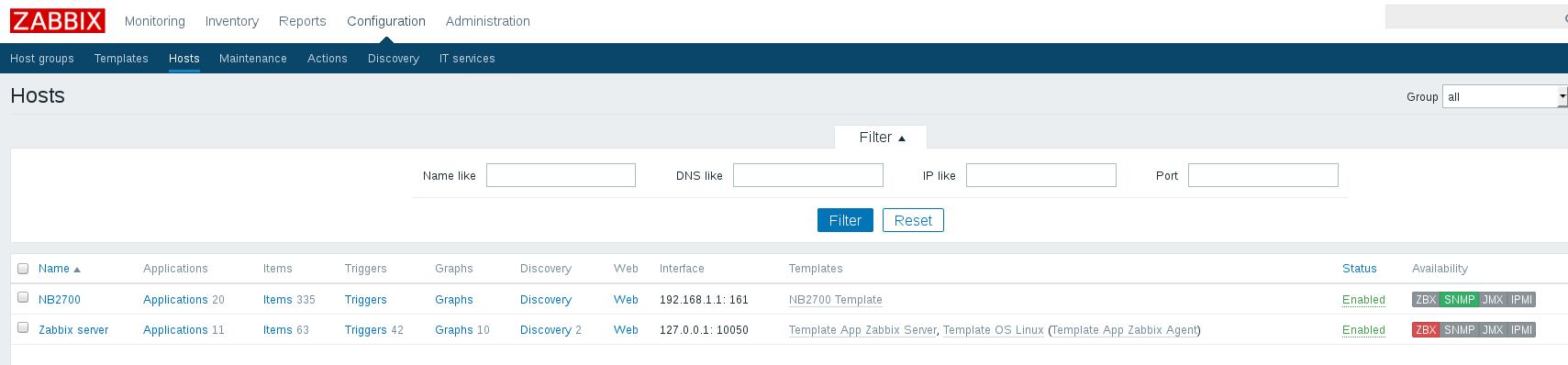User Tools
Site Tools
This is an old revision of the document!
Table of Contents
ZABBIX 3.2
Installation from Zabbix official repository for Debian 8
# Add zabbix repo to apt sources wget https://repo.zabbix.com/zabbix/3.2/debian/pool/main/z/zabbix-release/zabbix-release_3.2-1+jessie_all.deb dpkg –i zabbix-release_3.2-1+jessie_all.deb apt-get update # Install mysql server apt-get install mysql-server # Install zabbix server and GUI apt-get install zabbix-server-mysql zabbix-frontend-php # Creating database mysql –u root –p # Enter your root password mysql> create database zabbix character set utf8 collate utf8_bin; # With show databases; you can chack whether the database is created mysql> grant all privileges on zabbix.* to zabbix@localhost identified by ‘<password for zabbix database>’; mysql> exit # Check whether this was successful mysql –u zabbix –p # Enter your zabbix database password # If you don't get a error, then it was successful mysql> exit cd /usr/share/doc/zabbix-server-mysql/ zcat create.sql.gz | mysql –u zabbix –p zabbix # Enter your zabbix database password # Editing Zabbix-server vi /etc/zabbix/zabbix_server.conf # The follow rows must be activated: DBHost=localhost DBName=zabbix DBUser=zabbix DBPassword=<zabbix database password> # Save the file and start the zabbix-server servicr zabbix-server start # Editing PHP configuration for Zabbix frontend vi /etc/zabbix/apache.conf # The follow row must be activated: php_value date.timezone Europa/Berlin # Now restart apache2 service apache2 restart
GUI: Enter the user name Admin with password zabbix to log in as a Zabbix superuser.
Configuration
How to import the NetModule template
Now you can add the NetModule template for the router. If you want to do this, then go to Configuration → Templates. Now you see all templates in your Zabbix. To import a new template click “Import” upper right.





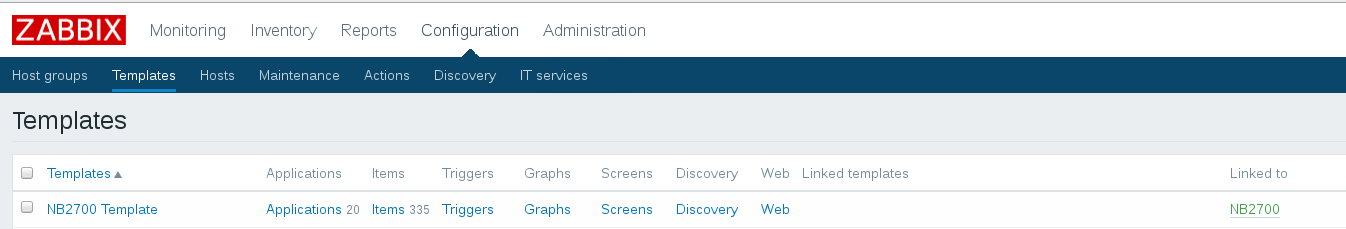
How to create host
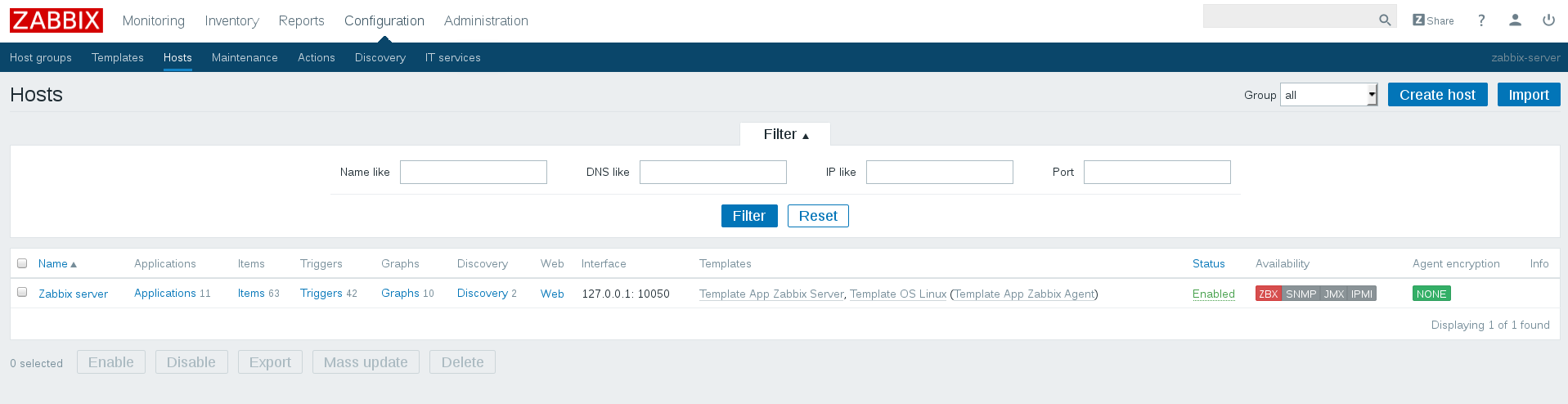


Add a template to host