User Tools
Site Tools
This is an old revision of the document!
Table of Contents
GPS Feature
The GPS Signal can be obtained and used via different ways:
- Webinterface
- GPS over IP
- cli status interface
- inside of SDK Skripts
Webinterface
The Webinterface already give you access to the GPS Data. This can be suitable to have a quick look on the current status of a vehicle.
Status Page
Via Status→GNSS you will see this Overview
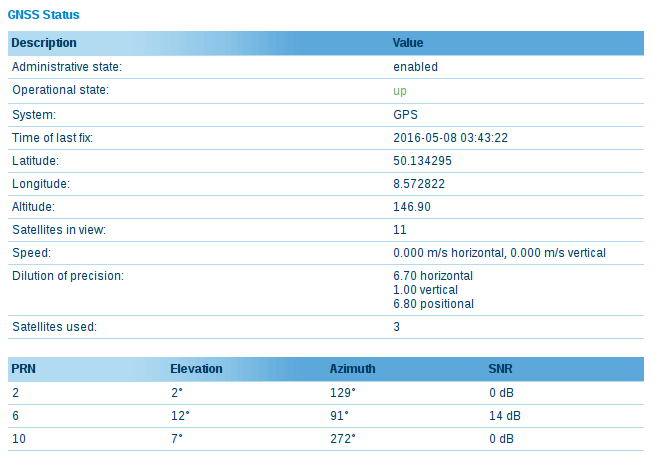
Interface Page
Via Interfaces→GNSS you will see this Map
GPS over IP
We use version 3.9 of gpsd as a GPS via IP Daemon
We support the following modes:
- on request (clients must send R after connect to get NMEA frames)
- in raw mode (clients are served directly with NMEA frames after connection)
- in super raw mode (clients are served directly with NMEA frames after connection)
- in JSON mode (the new JSON interface is provided to clients after connection)
// get JOSN ?WATCH={'enable':true,'json':true} // get NMEA ?WATCH={'enable':true,'json':false} ?WATCH={'enable':true,'nmea':true}
For more information on the new JSON interface see http://www.catb.org/gpsd/client-howto.html
Clients
Linux clients cgps, gpsmon and gpspipe. You can install them via apt-get install gpsd-clients
