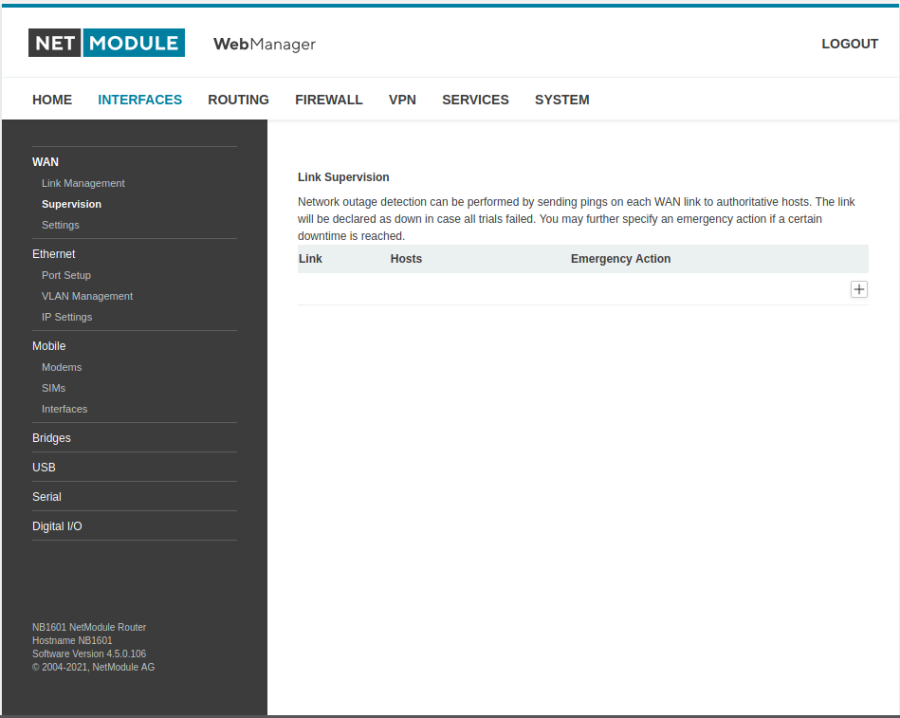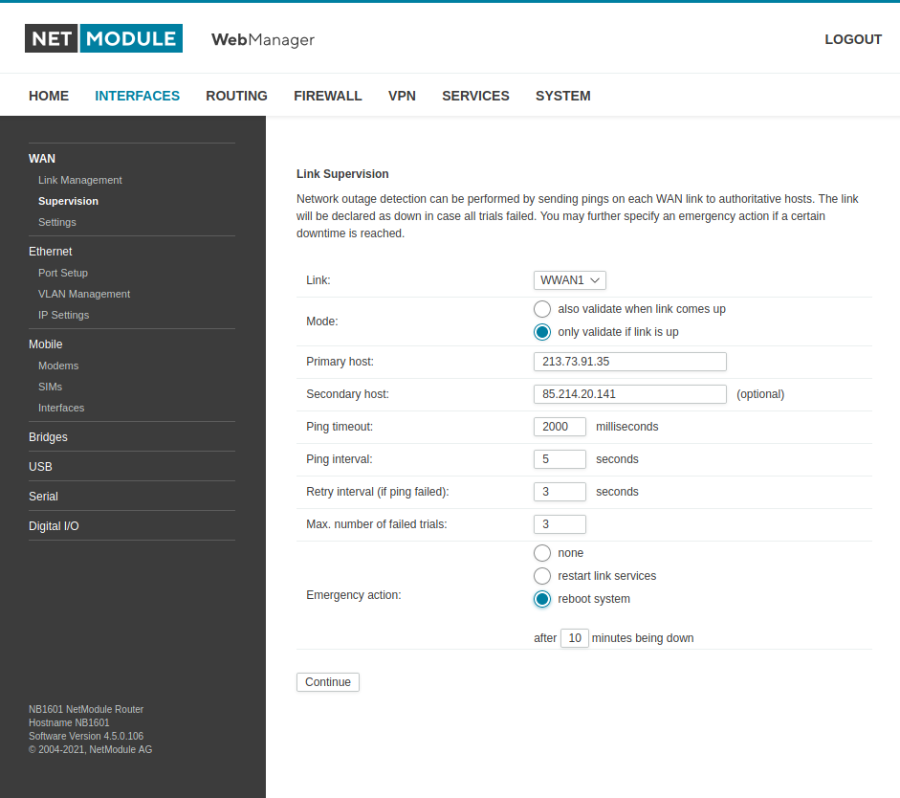User Tools
Site Tools
Use the Link supervison for a stable connection
The Link Supervision can be used to recognize network outages from WAN connection. Network Failure Detection can be performed by sending pings on each WAN link. The link is declared inactive in the event that all attempts failed. You can set an emergency action if a certain downtime is reached.
In the INTERFACES tab and the sub-item Supervision the option is set up. Click here for the plus button and enter a sub menu.
In the sub menu you can set up a link monitoring for the WWAN interface.
For WWAN (UMTS / LTE) connections, you should use the “Mode only validate if link is up” option under the Mode option. The option “also validate when link comes up” could be prone to error for WWAN connection because the connection negotiation takes much longer than with a LAN connection in the own network.
Next, specify a destination computer to be used for verification. A second destination can be optionally deposited. In the field “Ping timeout” a time has to be set, when a ping attempt is considered as faulty. It is important here, for example, that UMTS connections allow more time than connections to the own network.
The field “Ping interval” stands for how often (in seconds) he should test the connection. The field “Retry interval (if ping failed)” is responsible for the failed attempts when another attempt is started. In the field “Max. Number of failed trials “is stored from how many failed attempts the network has failed.
Under the option “Emergency action” can then be responded to the failure. Here you can reboot the interface (WWAN) or restart the whole router. This becomes effective after an adjustable downtime of the interface.
Important for the function Link Supervision, no target computer addresses behind VPN or IPsec can be used for monitoring. But if this option is needed, you can also use target computer addresses behind VPN or IPsec for network failure detection via an SDK script ping-supervision. This function is then controlled by the SDK script.